Dans le monde de l'électronique, USB Les connecteurs USB sont omniprésents. Mais avec la variété d'options telles que l'USB A, B et C, comment choisir le bon ? Voyons cela en détail.
USB A
Forme et taille: USB A est le connecteur de forme rectangulaire que nous avons tous vu. Il est relativement grand par rapport aux options plus récentes. Vous le trouverez sur la plupart des anciens ordinateurs, des ordinateurs portables et des périphériques courants tels que les claviers, les souris et les cartes mémoire. imprimantes. La taille et la conception non réversible signifient que vous devez faire attention à la façon dont vous l'insérez.
Vitesse de transfert des données: Il prend en charge l'USB 2.0, offrant des vitesses de transfert de données allant jusqu'à 480 Mbps. C'est suffisant pour les tâches de base comme le transfert de fichiers ou la connexion d'une souris. Toutefois, pour la diffusion de vidéos en haute résolution ou la sauvegarde rapide de données, ce n'est pas suffisant. Certains connecteurs USB A prennent également en charge USB 3.0qui peut atteindre des vitesses de 5 Gbps.
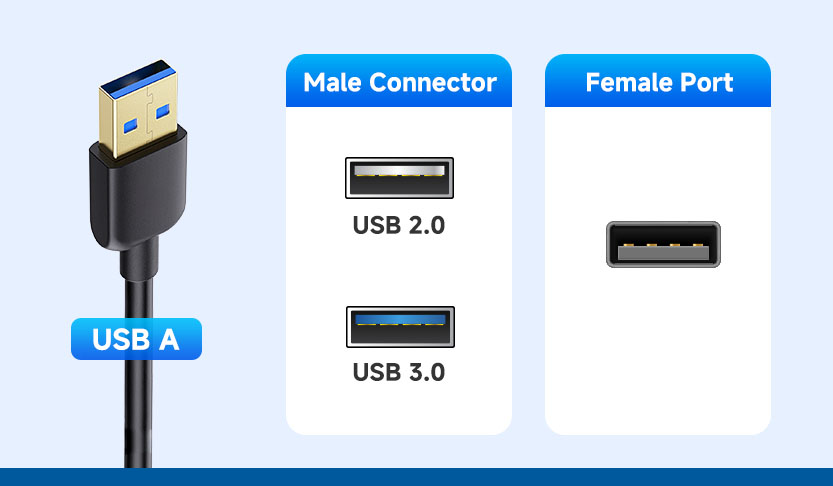
USB B
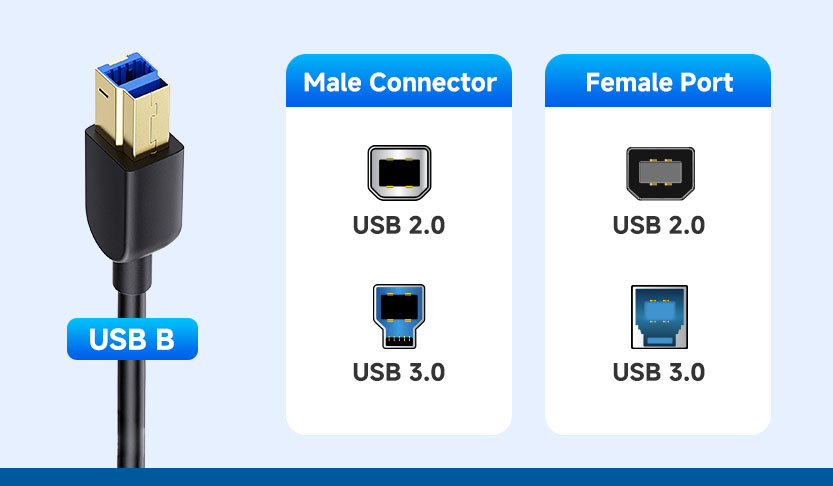
USB C
Forme et taille: USB C est doté d'un petit connecteur réversible de forme ovale. Cela signifie que vous pouvez le brancher dans un sens ou dans l'autre, éliminant ainsi la frustration d'essayer de l'insérer correctement. Il est de plus en plus populaire en raison de sa conception compacte.
Vitesse de transfert des données: L'USB C est très polyvalent. Il peut prendre en charge l'USB 3.1, l'USB 3.2 et même le Thunderbolt 3. Les vitesses de transfert de données peuvent atteindre 10 Gbps, 20 Gbpset 40 Gbps respectivement. L'USB C ne se limite pas au transfert de données ; il peut également gérer la sortie vidéo (à l'aide de DisplayPort ou HDMI), l'audio et l'alimentation électrique. Grâce à la technologie USB Power Delivery (USB - PD), il est possible de charger des ordinateurs portables, des smartphones, des tablettes, etc. à l'aide d'un seul câble.
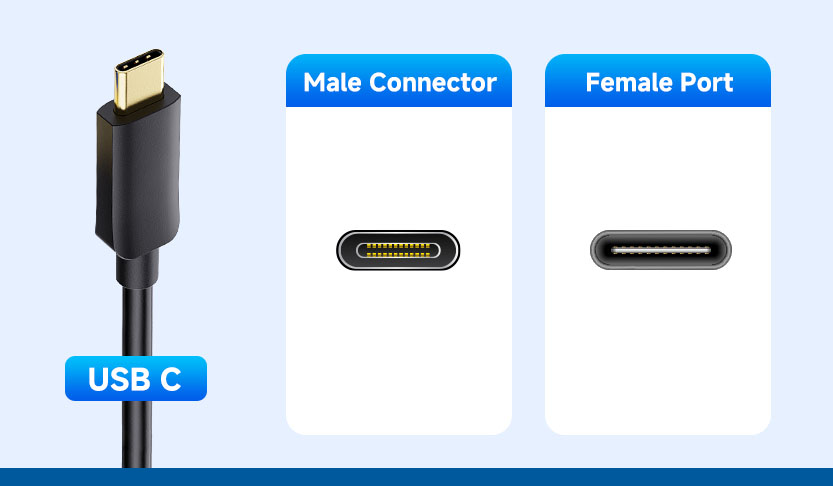
Lequel choisir ?
- Si vous possédez surtout des appareils anciensL'USB A répondra probablement à vos besoins si vous êtes un utilisateur expérimenté : vous n'avez pas besoin de transferts de données à grande vitesse, l'USB A répondra probablement à vos besoins. Il est encore largement utilisé et compatible avec de nombreux dispositifs anciens.
- Pour les appareils tels que les imprimantes et les scannersSi vous avez besoin d'une bande passante plus large pour des appareils spécifiques, l'USB B peut être le bon choix.
- Si vous possédez des smartphones, des ordinateurs portables ou des tablettes récents: L'USB C est la voie à suivre. Ses capacités de haut débit, sa polyvalence et sa conception réversible en font un choix de premier ordre pour l'électronique moderne.
En conclusion, comprendre les différences entre les connecteurs USB A, B et C peut vous aider à faire le bon choix lorsque vous connectez vos appareils. Que ce soit pour le transfert de données, le chargement ou d'autres fonctions, le choix du connecteur approprié garantit des performances optimales.







