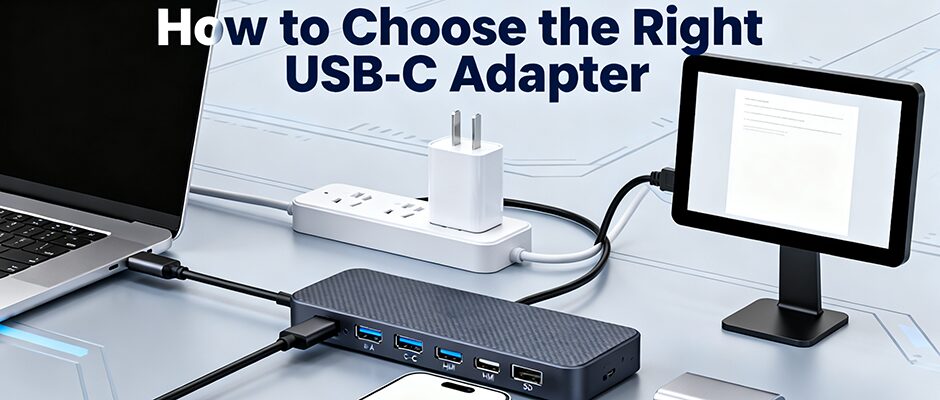Los adaptadores USB-C son los héroes anónimos de la tecnología moderna: conectan tu elegante portátil a viejas impresoras, cargan tu móvil a toda velocidad y convierten tu tableta en un centro de cine en casa. Pero si eliges el equivocado, te enfrentarás a transferencias lentas, cargas incompatibles o vídeos borrosos. Siga esta guía para encontrar la pareja perfecta.
Paso 1: Identifique sus puertos “imprescindibles
Empieza por hacer una lista de los periféricos que más utilizas. Utiliza esta hoja de trucos para relacionar las necesidades con los tipos de adaptadores:
|
Tipo de adaptador
|
Lo mejor para
|
Especificaciones clave
|
|
Monitores/TV 4K
|
HDMI 2.0 (compatible con 4K@60Hz)
|
|
|
Old U 盘 /mice/printers
|
USB 3.2 Gen 2 (transferencia de 10 Gbps)
|
|
|
Internet por cable estable
|
Velocidad Gigabit (1000 Mbps)
|
|
|
USB-C a tarjeta SD
|
Tarjetas de memoria para cámaras
|
Compatible con UHS-II (312 Mbps)
|
|
Portátiles (carga + datos + vídeo)
|
Carga directa y compatibilidad con DP
|
Consejo profesional: Para viajar, elige un concentrador compacto como el Microsoft USB-C Travel Hub (89 mm x 48 mm) con HDMI, VGA y Ethernet .
Paso 2: Adapte la potencia y la velocidad a sus dispositivos
- Teléfonos/Tablets: 18W-30W (por ejemplo, 20W para el iPhone 16)
- Portátiles: 45W-100W (67W para MacBook Air)
- Portátiles para juegos: Más de 100 W (busque compatibilidad con PD 3.1)
Paso 3: Priorizar la compatibilidad y la seguridad
- Certificaciones: Logotipos UL, CE o FCC
- Peso: Los adaptadores de calidad tienen un tacto sólido (evite el plástico endeble)
- Vendedores autorizados: Amazon “Vendido por marca” o tiendas oficiales