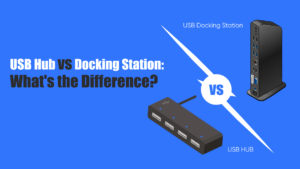USB 3.2 vs. USB4 vs. Thunderbolt 3/4: Differences & Uses
Ever stared at a pile of USB-C cables and wondered why they cost different or work differently? You’re not alone. USB 3.2, USB4, and Thunderbolt 3/4 all share the sleek USB-C shape but hide vastly different capabilities. Let’s cut through the confusion—here’s what you actually need to know. At a Glance: Key Specs Comparison Not all cables are created equal. This table breaks down the critical differences that impact your daily use: Feature USB 3.2 (Gen 2×2) USB4 Thunderbolt 3/4 Max Bandwidth 20 Gbps 40 Gbps 40 Gbps Data Transfer Half-duplex Full-duplex Full-duplex Power Delivery No standard Up to 100W Up to 100W (140W max for