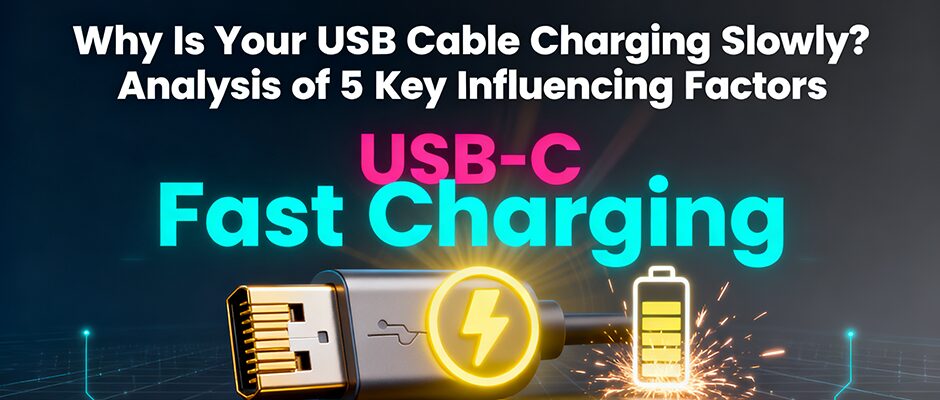Low-Quality or Mismatched USB Cable
Your cable is the “power highway”—and cheap or incompatible ones block the flow. Thin wires (high AWG number) in low-cost cables can’t carry enough current (e.g., 3A+ needed for fast charging), while missing E-Marker chips fail to communicate with your device and charger for quick-charge protocols like USB-PD or QC . Even long cables (over 1.5m) increase resistance, draining power as heat before it reaches your device .
Pro Tip: Opt for certified cables (USB-IF approved) labeled with your device’s required current (5A for 100W fast charge) or original manufacturer cables.
Underpowered Charger Adapter
A fast cable won’t save you if your adapter can’t keep up. Modern devices (e.g., smartphones, laptops) need adapters matching their fast-charge standards—using a 5W old adapter for a phone that supports 65W USB-PD will cap charging at snail speed . The adapter’s wattage (W) directly impacts current output: higher wattage = faster power delivery (when cable/device support it).
| Tipo de dispositivo | Recommended Adapter Wattage |
|---|---|
| Smartphone | 18W–65W (USB-PD/QC compatible) |
| Tablet | 30W–45W |
| Laptop | 65W–100W (USB-C PD) |
Dirty or Damaged Ports/Connectors
Dust, lint, or corrosion in your device’s port or cable connector creates poor contact—like a blocked pipe for power . Bent pins, frayed cables, or loose connectors also disrupt consistent power flow. This is one of the most common (and easiest to fix) issues!
🛠️ Quick Fix: Use compressed air or a soft brush to clean ports gently. Avoid metal tools—they can scratch contacts.
Software Glitches or Background Activity
Your device’s software controls charging efficiency. Outdated OS/firmware may have battery management bugs, while apps running in the background (video streaming, cloud sync, location services) drain power faster than it charges . Some devices even throttle charging to protect batteries if software detects overheating.
📱 Fix: Update your device’s software, close unused apps, and enable “Battery Saver” mode while charging.
Extreme Temperatures
Batteries hate extreme heat or cold. When your device is above 35°C (95°F) or below 0°C (32°F), it automatically slows charging to prevent damage . Leaving it in direct sunlight, a hot car, or near a heater will kill charging speed—even with a perfect cable and adapter.
🌡️ Ideal Condition: Charge in 15°C–30°C (59°F–86°F) environments for optimal speed.