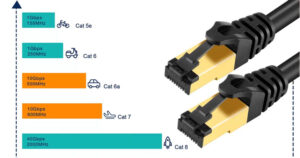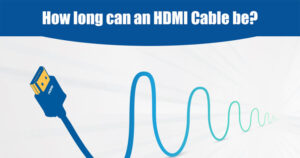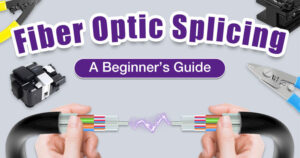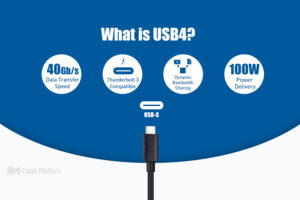
USB4’s USB-C Mandate: Legacy Compatibility Challenges
Introduction USB4 represents a leap forward in connectivity, unifying speed, power delivery, and versatility under the USB-C standard. This blog explores why USB4 requires USB-C, its technical advantages, and the challenges—and solutions—for backward compatibility with older devices. USB4’s Technical Breakthroughs USB4 doubles bandwidth to 40 Gbps, supports dual-channel data transfer, and integrates Thunderbolt 3 compatibility. These advancements demand a connector capable of handling higher power (up to 240W) and faster protocols—a role USB-C uniquely fulfills. Feature USB4 USB 3.2 Gen 2×2 Max Speed 40 Gbps (bidirectional, dual-lane) 20 Gbps (bidirectional, dual-lane) Power Delivery (PD) Up to 240W (USB PD 3.1 Extended Power) Up to 100W (USB