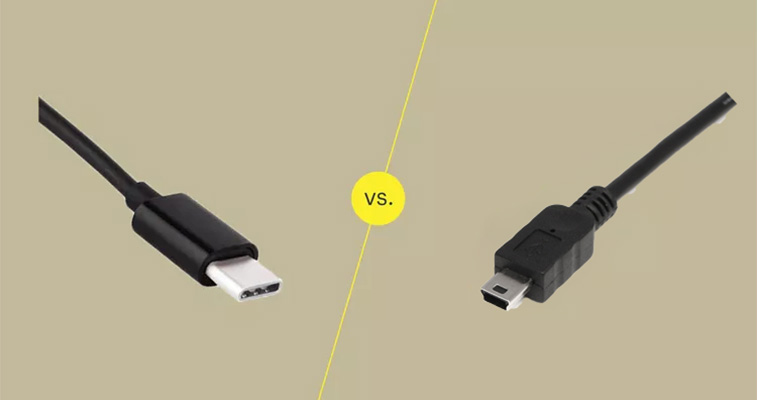Introduction
USB-C is generally considered better for devices because it offers faster data transfer speeds, higher power output, and a reversible connector. Mini USB is an older, less versatile connector that is gradually being phased out in favor of USB-C.
Choosing the right connector is very important for the device. The USB-C connector provides better performance in terms of speed, power, and data transmission capacity. It supports faster data transmission speeds and higher power transmission. In addition, the USB-C connector can also achieve reverse insertion and plugging, which is more convenient to use. The Mini USB connector is relatively low in speed and power and may not meet higher data transmission needs. Therefore, it is very important to choose the right connector according to the needs and performance requirements of the device.
USB Type-C: The Future of Connectivity
USB Type-C is the latest standard for USB connectivity, and it offers a number of features and benefits that make it the future of connectivity.
Features and benefits of USB Type-C
- Reversible design: USB Type-C connectors are reversible, which means they can be plugged in either way, making it much easier to use and eliminating the frustration of trying to figure out the correct orientation.
- Higher data transfer speeds: USB Type-C supports faster data transfer speeds than previous generations of USB, with a maximum speed of 10Gbps (USB 3.1 Gen 2), allowing for quicker file transfers and data backups.
- Increased power delivery: USB Type-C supports higher power delivery, with a maximum power output of 100W (20V, 5A), allowing for faster charging of devices and the ability to power larger devices such as laptops and monitors.
- Compatibility: USB Type-C is designed to be compatible with a wide range of devices, including smartphones, tablets, laptops, and desktop computers, as well as peripherals such as external hard drives, monitors, and docking stations.
- Thinner and more compact design: USB Type-C connectors are smaller and more compact than previous USB connectors, making them ideal for smaller and thinner devices such as smartphones and ultrabooks.
- Multi-functional: USB Type-C can carry various types of data, such as video and audio signals, as well as power, making it a versatile and multi-functional connector.
- Universal standard: USB Type-C is becoming the universal standard for connectivity, with an increasing number of devices and accessories adopting the USB Type-C connector, making it easier to use and more convenient for consumers.
Overall, USB Type-C offers a range of features and benefits that make it the future of connectivity, providing faster data transfer speeds, higher power delivery, and a more versatile and convenient connector for a wide range of devices and accessories.
Compatibility with various devices
USB Type-C is compatible with various devices, including smartphones, tablets, laptops, desktops, and peripherals such as keyboards, mice, and external storage devices. It can also be used with certain audio devices, monitors, and even some digital cameras. However, not all devices come with a USB Type-C port, and in some cases, an adapter or cable may be required to connect older devices to a USB Type-C port.
Advantages over Mini USB
USB Type-C has several advantages over Mini USB:
- Reversible connector: Unlike Mini USB, USB Type-C has a reversible connector, which means it can be plugged in either way without worrying about the orientation. This makes it more user-friendly and convenient.
- Increased data transfer speed: USB Type-C supports higher data transfer speeds, with USB 3.1 Gen 2 having a maximum transfer rate of 10 Gbps. Mini USB, on the other hand, usually supports USB 2.0, which has a maximum transfer rate of 480 Mbps.
- Higher power delivery: USB Type-C supports higher power delivery, with some devices capable of delivering up to 100W of power. This allows for faster charging of devices and the possibility of charging laptops and other power-hungry devices through USB Type-C.
- Compatibility: USB Type-C is compatible with various protocols, including USB, DisplayPort, and Thunderbolt. This versatility allows for the use of a single connector for multiple purposes, reducing the need for different types of cables and adapters.
- Enhanced support for audio and video: USB Type-C supports audio and video signals, allowing for easy connection to external displays, projectors, and audio devices. It can also carry both analog and digital signals, making it suitable for a wide range of multimedia applications.
Mini USB: The Reliable Option
Mini USB connectors were initially developed in the early 2000s as a smaller and more compact alternative to the standard USB connectors. They were commonly used in various electronic devices, such as digital cameras, MP3 players, and early smartphones. Some of the use cases of Mini USB connectors include:
- Data transfer: Mini USB connectors were used to transfer data between devices and computers, allowing users to easily sync and transfer data such as photos, music, and videos.
- Charging: Mini USB connectors were also used for charging electronic devices, providing a convenient way to power up devices such as smartphones, portable gaming devices, and Bluetooth headsets.
- Peripheral connections: Many peripherals, such as keyboards, mice, and external hard drives, used Mini USB connectors to connect to computers and other devices.
Durability and reliability compared to USB Type-C
Mini USB and USB Type-C have different levels of durability and reliability. Mini USB connectors are known for being less durable and reliable compared to USB Type-C. Repeated plugging and unplugging can damage and wear out Mini USB connectors due to their small size and design. This can lead to issues with connectivity and increased risk of breakage. In contrast, USB Type-C connectors are designed to be more durable and reliable. They have a reversible design that allows for easy and convenient insertion, reducing the risk of damage from incorrect insertion. USB Type-C connectors are designed for greater durability, with a higher number of insertion and removal cycles.
Drawbacks and limitations
- Limited data transfer speed: Mini USB is slower than USB 3.0.
- Limited power delivery: Mini USB cables have lower power delivery capacity than newer USB standards, limiting the charging speed of devices.
- Fragility: Mini USB connectors are fragile and prone to damage with frequent use.
- Incompatibility: Mini USB is not compatible with newer USB standards like USB-C, so devices with mini USB ports may not connect with newer devices or accessories.
- Limited availability: Mini USB cables and connectors are becoming rarer as newer USB standards gain popularity.
- One-sided connection: Mini USB connectors are asymmetrical and can only be plugged in one way, increasing the risk of incorrect insertion and potential damage.
Comparison and Analysis
| Spec | USB-C | Mini USB |
| Speed and data transfer capabilities | supports data transfer speeds of up to 10 Gbps and can deliver up to 100W of power, making it suitable for a wide range of devices including laptops, smartphones, and tablets. | maximum data transfer speed of 480 Mbps and can deliver up to 5V of power. People mainly use it for connecting peripherals such as digital cameras, MP3 players, and older smartphones. |
| Charging efficiency and power delivery | supports more power delivery profiles and can deliver more power | older and has slower charging speeds and lower power delivery capabilities |
| Design and convenience factors | 1. Design:USB-C interface is smaller and more sophisticated 2. Direction: USB-C is a pluggable interface that can easily plug and unplug without needing to pay attention to the direction of the plug. 3. Compatibility: The USB-C interface has a wider compatibility and can connect to a variety of devices 4. Functionality: USB-C supports fast data transfer and power transmission, and connects to external displays and high-speed storage devices. |
1. Design:the Mini USB interface is relatively large and may take up more space on some small devices. 2. Direction: Mini USB interface plug needs correct insertion direction adjustment. 3. Compatibility: the Mini USB interface has relatively fewer usage scenarios and mainly appears on earlier devices. 4. Functionality: the Mini USB interface has lower transmission speeds and power capabilities and is suitable for some simpler devices. |
Conclusion
In conclusion, USB-C is a more advanced and versatile connector compared to Mini USB. It offers faster data transfer speeds, higher power delivery capabilities, and a reversible design for easier plugging. Major tech manufacturers are widely adopting USB-C as the standard for newer devices.USB-C is the future-proof choice for most users due to its performance and compatibility, although Mini USB still has its uses.
Questions
1. Are USB Type-C connectors more expensive than Mini USB connectors?
Yes, USB Type-C connectors are generally more expensive than Mini USB connectors.
2. Manufacturers widely support which connector?
Manufacturers widely support USB Type-C.
3. Can I use adapters to convert between USB Type-C and Mini USB?
Yes, it is possible to convert between USB Type-C and Mini USB using an adapter.
4. What factors should I consider when choosing between USB Type-C and Mini USB for my devices?
When choosing between USB Type-C and Mini USB, consider the following factors:
- Compatibility: Ensure the connector you choose is compatible with your devices.
- Data Transfer Speed: USB Type-C typically offers faster data transfer rates compared to Mini USB.
- Power Delivery: USB Type-C supports higher power delivery for charging devices quickly.
- Reversibility: USB Type-C connectors are reversible, making them easier to plug in.
- Future-Proofing: USB Type-C is becoming the standard for modern devices, making it a more future-proof choice.
- Size: If space is a constraint, consider the size of the connectors and ports.
- Availability: Assess the availability of cables and accessories for each type.