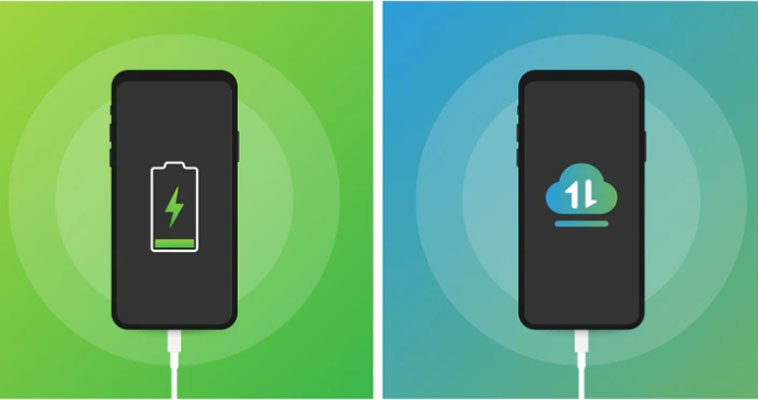USB и зарядный кабель: В чем разница?
Когда речь заходит о кабелях для ваших устройств, вы можете столкнуться с терминами USB-кабель и зарядный кабель довольно часто. Хотя может показаться, что они одинаковые, на самом деле они служат разным целям и имеют разные особенности. В этом блоге мы подробно рассмотрим различия между USB-кабели и зарядные кабелиМы предоставим подробное сравнение, чтобы помочь вам выбрать подходящий вариант для ваших нужд.
Что такое кабель USB?
A Кабель USB (универсальная последовательная шина) В первую очередь он предназначен для подключения устройств и передачи данных, но также может подавать питание для зарядки. USB-кабели бывают нескольких видов, например USB-A, USB-B, USB-C, и Micro-USBОни широко используются для подключения периферийных устройств, синхронизации данных и зарядки устройств.
Что такое кабель для зарядки?
A зарядный кабель это тип кабеля, разработанный специально для доставки электричество для зарядки устройства. В большинстве зарядных кабелей используется USB Разъем, их основная задача - передача энергии, а не данных. Некоторые кабели для зарядки, особенно предназначенные для быстрой зарядки, могут быть ориентированы только на передачу энергии и совсем не поддерживать передачу данных.
Основные различия между USB и зарядными кабелями
Чтобы прояснить ситуацию, давайте подробнее рассмотрим основные различия между USB-кабели и зарядные кабели. В таблице ниже приведено сравнение этих двух типов кабелей по различным характеристикам:
| Характеристика | USB-кабель | Кабель для зарядки |
|---|---|---|
| Основная цель | Передача данных и зарядка | В первую очередь для зарядки |
| Передача данных | Да, поддерживает передачу данных (в зависимости от типа) | Как правило, без передачи данных (некоторые могут поддерживать передачу данных) |
| Доставка электроэнергии | Может заряжать устройства, но не поддерживает быструю зарядку | Оптимизированы для быстрой зарядки (в зависимости от типа) |
| Доступные типы | USB-A, USB-B, USB-C, Micro-USB и т.д. | USB-C, Micro-USB, Lightning и т. д. (для зарядки) |
| Скорость зарядки | Стандартная скорость зарядки (может поддерживать быструю зарядку в зависимости от кабеля) | Быстрая зарядка (например, быстрая зарядка, USB Power Delivery) |
| Качество сборки | Различаются по типу; могут быть тонкими или толстыми в зависимости от назначения | Обычно более толстые для обеспечения долговечности и мощности |
| Общие случаи использования | Подключение устройств к ПК, передача файлов, зарядка смартфонов, ноутбуков и т.д. | Зарядка смартфонов, планшетов, ноутбуков, пауэрбанков |
| Совместимость | Работает с устройствами как для зарядки, так и для передачи данных (например, с ПК, смартфонами, внешними накопителями). | В основном для устройств, требующих питания (например, телефонов, ноутбуков). |
| Долговечность | Как правило, менее долговечны (для регулярного использования) | Более прочные, особенно для кабелей быстрой зарядки |
Какой из них вам действительно нужен?
Знание различий между этими кабелями поможет вам выбрать подходящий для ваших нужд. Вот когда следует использовать каждый тип:
Когда использовать USB-кабель:
- Передача данных: Если вам нужно передача файловДля переноса фотографий, документов или музыки с одного устройства на другое (например, со смартфона на ноутбук или с внешнего жесткого диска на компьютер) вам понадобится USB-кабель.
- Многоцелевое использование: Если вам нужен кабель, который может оба - заряжайте устройство и передача данных - a USB-кабель (например USB-C или USB-A - USB-C) удовлетворит ваши потребности.
Когда использовать Кабель для зарядки:
- Ускоренная зарядка: Если вы хотите быстрая зарядка устройствавыберите зарядный кабель предназначенные для быстрой зарядки, например Кабель USB-C - USB-C с USB Power Delivery или Кабель с поддержкой быстрой зарядки.
- Зарядка специальных устройств: Когда вам нужно только заряд и не требуют передачи данных (например, зарядка смартфона или ноутбука), то лучшим выбором будет специальный кабель для зарядки.
Как выбрать кабель, соответствующий вашим потребностям
Когда вы находитесь в поисках нового кабеля, важно выбрать тот, который соответствует вашим конкретным требованиям. Вот несколько советов по выбору подходящего кабеля:
- Для общего использования: Если вам нужен кабель, который выполняет обе функции Передача данных и зарядка, устройство USB-кабель например, USB-C это самый универсальный вариант.
- Для быстрой зарядки: Выберите зарядный кабель который поддерживает USB Power Delivery (USB-PD) или Быстрая зарядка QualcommОсобенно если вам нужно быстрая зарядка вашего устройства.
- Только для зарядки: Если вам нужна только зарядка устройства и не требуется передача данных, то зарядный кабель разработанный для вашего устройства (например, Lightning для устройств Apple, USB-C для телефонов Android) будет достаточно.
Заключение
В целом, хотя USB-кабели и зарядные кабели внешне похожи, но выполняют разные функции. Кабель USB передает данные и питание, а кабель для зарядки специально оптимизирован для передачи энергии для зарядки устройств и часто поддерживает технологии быстрой зарядки. Понимание этих различий поможет вам выбрать правильный кабель в зависимости от того, что вам нужно - передача данных, зарядка устройства или и то, и другое.
Похожие посты:
- "Как выбрать лучший кабель USB-C для ваших устройств"
- "Будущее зарядных кабелей: Что нужно знать о USB Power Delivery"
- "USB-C против USB-A: что лучше для ваших устройств?"
Понимание Кабель USB против зарядного кабеля различия, вы можете быть уверены, что используете правильное устройство для правильной цели, улучшая его производительность и срок службы.