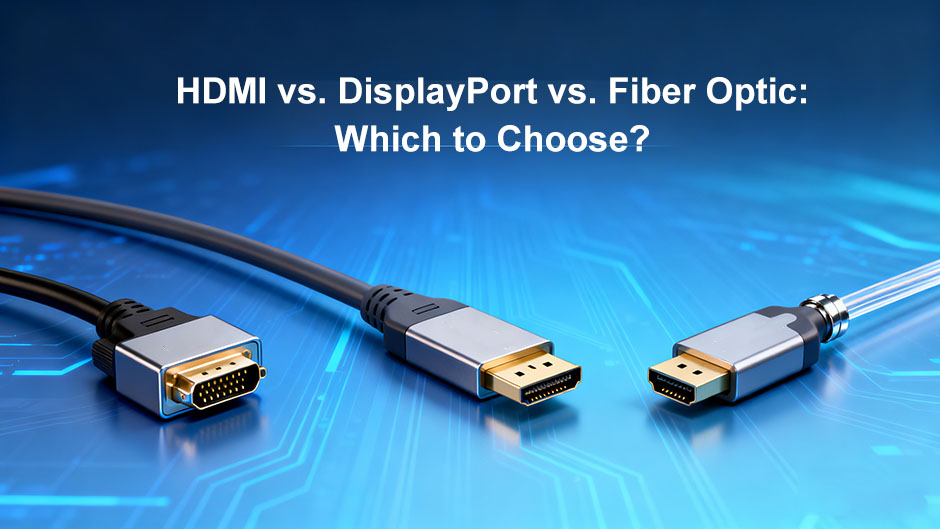В мире домашних кинотеатров, игровых комплексов и профессиональных рабочих станций выбор правильного соединительного кабеля может сделать или испортить ваши аудиовизуальные впечатления. HDMI, DisplayPort, и волоконно-оптические кабели доминируют на рынке, но каждый из них проявляет себя в разных сценариях. Давайте разберемся в жаргоне, чтобы найти идеальный вариант.
Не все кабели созданы одинаковыми. В этой таблице приведены основные различия между ведущими вариантами:
| Характеристика |
HDMI 2.1 (медь/волокно) |
DisplayPort 2.0 |
Оптоволокно (HDMI/DP) |
| Максимальная пропускная способность |
48 Гбит/с |
80 Гбит/с |
До 80 Гбит/с |
| Верхнее разрешение/обновление |
8K@60 Гц, 4K@120 Гц |
16K@60Hz, 4K@240Hz |
То же, что и базовый стандарт |
| Поддержка HDR |
Динамический (Dolby Vision IQ) |
Динамический HDR |
Бескомпромиссный HDR |
| Основные характеристики |
VRR, ALLM, eARC |
MST (мультидисплей), DSC |
Устойчивость к электромагнитным помехам, дальнобойность |
| Ограничение длины пассива |
3-10m |
~4.5m |
N/A (только активные) |
| Ограничение активной длины |
До 300 м (оптоволокно) |
До 100 м (оптический) |
91-300m |
HDMI - это не просто так - он есть везде. Почти все потребительские устройства, от телевизоров и игровых консолей (PS5/Xbox Series X) до проекторов, поддерживают его.
Лучшее для: Домашние кинотеатры и консольные игры.
HDMI 2.1’Эксклюзивные функции, такие как VRR (переменная частота обновления), устраняют разрывы экрана, а ALLM (автоматический режим низкой задержки) позволяет снизить задержку в играх до 5 мс. Поддержка eARC также обеспечивает Dolby Atmos без дополнительных аудиокабелей.
Осторожно:
“Кабели ”HDMI 2.1"-В некоторых из них отсутствуют такие ключевые функции, как 4K@120 Гц. Придерживайтесь сертифицированных моделей с высокой пропускной способностью.
DisplayPort (DP) Правила создания высокопроизводительных систем благодаря тому, что VESA уделяет особое внимание мощности. Пропускная способность DP 2.0 составляет 80 Гбит/с - достаточно для 16K@60 Гц или 4K@240 Гц. .
Лучшее для: Компьютерные игры, графический дизайн и многомониторные рабочие станции. Технология MST (Multi-Stream Transport) позволяет последовательно подключать 3+ монитора к одному порту. Профессиональным пользователям нравится поддержка 128-канального звука для студийных установок. .
Компромисс: Реже встречается на телевизорах и консолях. Для подключения DP-устройств к экранам, оснащенным только HDMI, потребуется адаптер. .
Оптоволокно - это не “новый” стандарт, это обновление материала для HDMI/DP. Вместо меди в нем используются световые сигналы, что делает его невосприимчивым к электромагнитным помехам (EMI). .
Лучшее для: Проекторы, большие домашние кинотеатры или офисные установки длиной более 5 м. A
Оптоволоконный кабель HDMI 2.1 может передавать сигнал 8K@60Hz на расстояние 300 м без потери сигнала, чего не могут сделать медные кабели. .
Лови: Более высокая стоимость.
Волоконные DP-кабели, Несмотря на то, что они способны работать в режиме 4K@144 Гц, цены на них по-прежнему высоки. .
Все еще не уверены? Позвольте своему сценарию использования стать ведущим:
Спор “HDMI vs. DP” ничего не значит, если вы используете устаревшие кабели. Например:
- HDMI 2.0 Максимальная частота 4K@60 Гц - хорошо для старых телевизоров, но бесполезно для игр в 4K. .
- DisplayPort 1.4 работает для 8K@60Hz, но для 16K требуется 2.0. .
Всегда подбирайте кабель, соответствующий портам вашего устройства (например, кабель HDMI 2.1 + монитор HDMI 2.1), чтобы разблокировать полную производительность.
Есть вопросы по конкретным настройкам? Оставьте комментарий ниже!