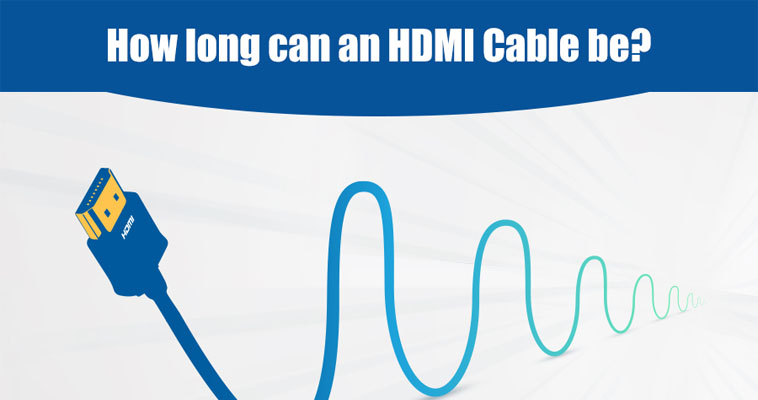In the realm of home entertainment and digital connectivity, HDMI (High – Definition Multimedia Interface) cables are the unsung heroes that bridge our devices, delivering crisp visuals and immersive audio. However, a common conundrum that many users face is the impact of HDMI cable length on signal quality. Let’s explore this crucial relationship in detail.
The Basics of HDMI Signal Transmission
HDMI signals are digital, carrying both video and audio data from a source device (like a Blu – ray player, gaming console, or computer) to a display device (such as a TV or monitor). These signals travel as electrical impulses through the cable. But as the length of the cable increases, several factors come into play that can affect the integrity of the signal.
How Length Affects Signal Quality
The longer an HDMI cable, the more resistance the electrical signals encounter. This resistance leads to signal attenuation, where the strength of the signal weakens over distance. Additionally, factors like capacitance and inductance within the cable can cause signal distortion. For instance, high – resolution content with a lot of data, such as 4K or 8K video at high refresh rates, is more vulnerable to these effects.
Different Lengths and Their Impact on Signal Quality
The following table showcases how different HDMI cable lengths typically impact signal quality for various common video resolutions and refresh rates:
| HDMI Cable Length | 1080p @ 60Hz | 4K @ 30Hz | 4K @ 60Hz | 8K @ 30Hz |
|---|---|---|---|---|
| 1 – 3 meters | Excellent signal quality. No visible artifacts or loss of audio – video integrity. | Excellent signal quality. No visible artifacts or loss of audio – video integrity. | Generally good. May experience minor issues in some low – quality cables. | Good in high – quality cables, but some minor issues may occur in lower – end ones. |
| 3 – 5 meters | Good signal quality. Some very minor signal degradation might be detectable in critical viewing. | Good, but potential for minor color shifts or occasional pixelation. | Noticeable signal degradation possible. Pixelation, color loss, or audio dropouts may occur. | Likely to experience significant signal issues like heavy pixelation and audio – video sync problems. |
| 5 – 10 meters | Slight to moderate signal degradation. Possible color fading or minor video glitches. | Moderate to significant degradation. Frequent pixelation, color issues, and audio dropouts. | Severe signal degradation. Frequent loss of signal, major color shifts, and audio – video desync. | Unusable for most setups. Extreme signal loss and distortion. |
| Over 10 meters | Moderate to severe degradation depending on cable quality. Video and audio may be severely affected. | Usually not suitable without additional signal boosting. Extreme signal loss and artifacts. | Not suitable for reliable connection. Constant signal issues. | Completely unfeasible without advanced signal – enhancing solutions. |
Mitigating Signal Degradation
Opt for High – Quality Cables
Invest in high – speed or premium high – speed HDMI cables. These are designed with better shielding and higher – quality conductors to reduce signal loss over distance. Look for cables that are certified for the specific HDMI version you need, especially if you’re dealing with high – resolution content.
Use Signal Boosters
- HDMI Amplifiers: These devices can boost the weakened signal. They are relatively easy to install and can be a cost – effective solution for moderately long cables. However, they may introduce some noise if not properly matched.
- HDMI Repeaters/Extenders: These not only amplify the signal but also regenerate it. They are more effective for longer distances and can handle high – bandwidth signals better. But they are more complex to install and may require a power source.
Consider Fiber – Optic HDMI Cables
Fiber – optic HDMI cables use light to transmit signals, which is much less prone to attenuation. They can cover distances up to 100 meters or more, making them ideal for large – scale installations or long – distance connections. However, they are more expensive and may require special handling.
In conclusion, understanding the relationship between HDMI cable length and signal quality is key to ensuring a seamless audio – visual experience. By choosing the right cable length, quality, and implementing signal – enhancing solutions when necessary, you can enjoy high – definition content without any interruptions.