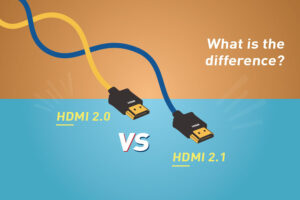What is Thunderbolt? The Ultimate Guide
In the ever – evolving world of technology, connectivity plays a crucial role. One technology that has been making waves in the realm of high – speed connections is Thunderbolt. But what exactly is Thunderbolt, and why is it so special? Let’s dive in and find out. Introduction to Thunderbolt Thunderbolt is a high – speed hardware interface that has revolutionized the way we connect external peripherals to our computers. It was developed jointly by Intel and Apple, with the aim of providing a seamless and efficient connection solution for a wide range of devices. The journey of Thunderbolt began in the late 2000s