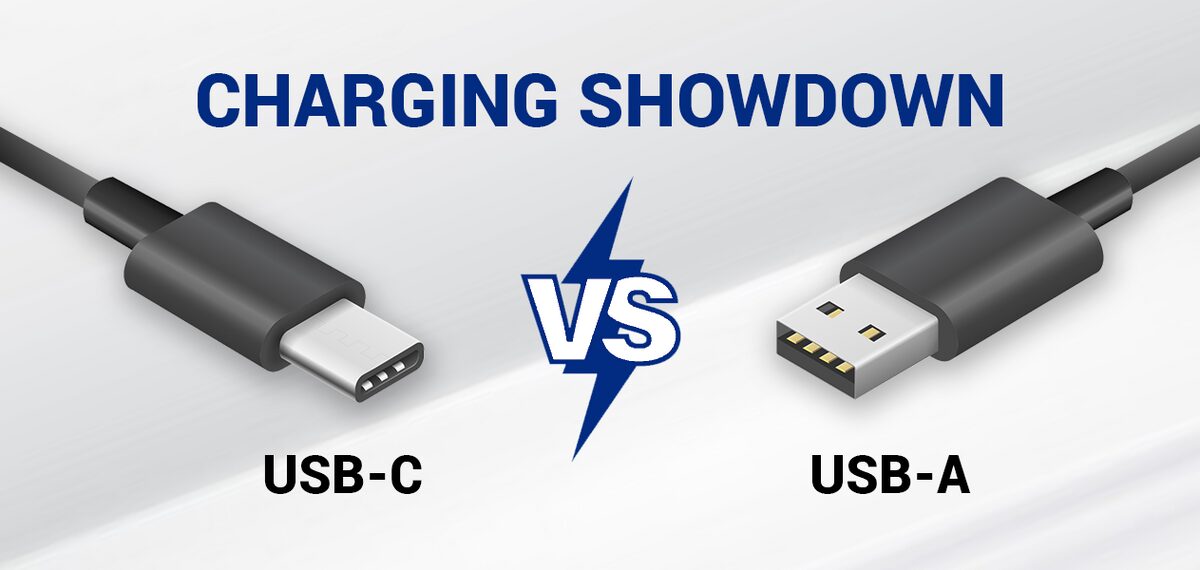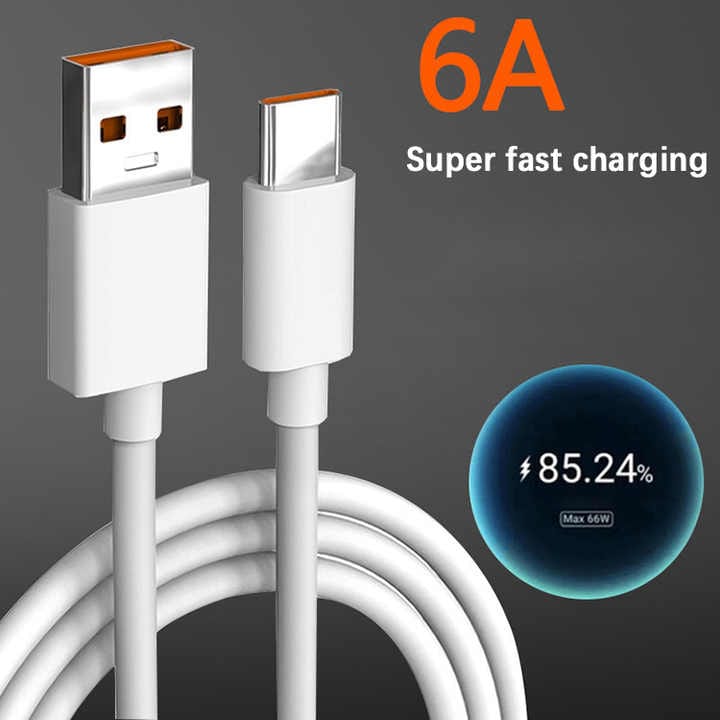Introduction
As electronic device interfaces evolve, USB-C has gained prominence for its efficiency and versatility. However, confusion persists among users regarding speed differences between native USB-C ports and USB-A to USB-C adapters. This article explores technical specifications, real-world performance metrics, and practical application scenarios to clarify these distinctions.
USB-C vs. USB-A to USB-C:Technical Design and Protocol Differences
USB-C vs. USB-A to USB-C:Speed Test Data
Application Recommendations
FAQ
Conclusion
USB-C delivers superior speed and functionality in native implementations, whereas USB-A to USB-C adapters serve primarily as transitional solutions for legacy devices. For future-proofing, prioritizing USB-C-enabled devices is recommended.