- [email protected]
- +8613775643228
Foyun is one of the hdmi cable manufacturers in China since 2010. Contact us now for a free quote or more information.








HDMI adapter cables allow you to connect devices with different types of ports. For example, you can connect a device with a Mini HDMI port to a standard HDMI port on a TV or monitor.
HDMI supports high-definition video and multi-channel audio, providing a superior experience compared to other connection types like composite or VGA.
HDMI cables carry both audio and video signals in one cable, reducing cable clutter and simplifying setup.
Instead of purchasing a new device that fits your existing configuration, an HDMI adapter can be a more economical solution for connecting devices.
HDMI cables and adapters are widely available in retail and online stores, making them easy to find and purchase.
Utilizing an HDMI adapter can help future-proof your connections as technology evolves, allowing compatibility with new devices and formats.
HDMI (High-Definition Multimedia Interface) adapter cables are designed to facilitate the connection between devices that have different types of HDMI ports or other video/audio interfaces. Here’s how they work:
Adapter Functionality
Signal Conversion: HDMI adapter cables convert signals between different formats. For example, a Mini HDMI to Standard HDMI adapter converts the smaller Mini HDMI signal to a standard HDMI signal, allowing devices with different port types to connect.
Format Compatibility: They may also allow compatibility between different HDMI standards (e.g., HDMI 1.4 to HDMI 2.0), though it’s important to note that the lowest standard in use will dictate the overall capability of the connection.
You can also more details on contact us.
An HDMI adapter cable is used to connect devices that have different HDMI interface types or to convert HDMI signals to another format. Here are some common uses:
Connecting Devices with Different HDMI Types: HDMI comes in multiple connector sizes (Standard, Mini, Micro). An adapter can be used to connect devices with different HDMI types, ensuring compatibility between, for example, a standard HDMI output on a laptop and a mini HDMI input on a camera.
Signal Conversion: Some HDMI adapter cables can convert HDMI signals to other formats, such as VGA, DVI, or DisplayPort, allowing older monitors or projectors to connect to newer HDMI devices.
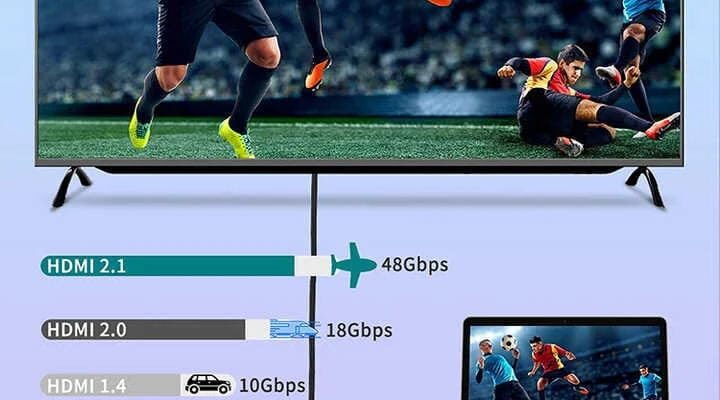

Use Case: Connects an HDMI output from a modern device (like a laptop) to a VGA input on an older monitor or projector. Additional Features: Some include a built-in audio output, as VGA only carries video signals.
Use Case: DVI is common in older monitors. An HDMI-to-DVI cable lets you connect an HDMI source to a DVI display. DVI only carries video, so there’s no audio signal. Variants: DVI-D (digital only) or DVI-I (integrated digital and analog).
Use Case: For connecting an HDMI source (like a laptop) to a DisplayPort monitor. These adapters often require active signal conversion.
Use Case: Used when connecting modern laptops, tablets, or smartphones (with USB-C) to an HDMI display. Many devices like MacBooks and Android phones use USB-C as their main output.
Use Case: For connecting devices like older MacBooks with a Mini DisplayPort or Thunderbolt output to an HDMI display.
Use Case: Connects HDMI outputs to old TVs or projectors with RCA composite inputs (yellow, red, and white cables). These adapters often include audio extraction since RCA carries both video and audio.
Use Case: Mini and Micro HDMI are smaller versions of the standard HDMI port, commonly found in portable devices like cameras or tablets. An adapter allows you to connect these devices to a standard HDMI port.
Explore our top-selling cables that meet your market’s needs. Fill out the contact form below or give us a call today.
Send us a message if you have any questions or request a quote. We will be back to you ASAP!
Get coupons and sale notifications, as well as tips on how to best use our products in our newsletter!
Monday to Friday: 8:30 AM – 5:30 PM
(China Standard Time)

contact us to get latest product catalog