- [email protected]
- +8613775643228
EXCELLENT TRANSMISSION: DisplayPort to HDMI Adapter utilizes better chip solution and professional multiple shielding for instaneous and accurate data streaming. [NOT Thunderbolt 3 Compatible]
SUPERIOR STABILITY: 24K gold-plated pure copper connectors guarantee stable transmission so as to provide superb quality audio and video (AV).
UPSCALE DESIGN: Slim, sleek and compact. With aluminum alloy shell and unibody structure, It’s a long-lasting portable Mini DP to HDMI Adapter.
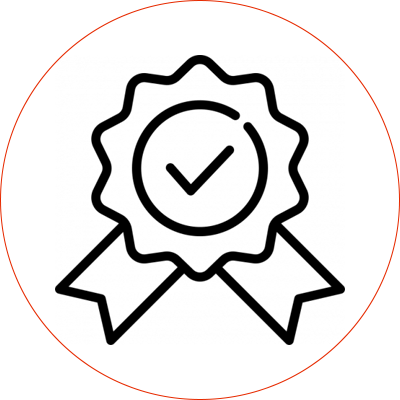
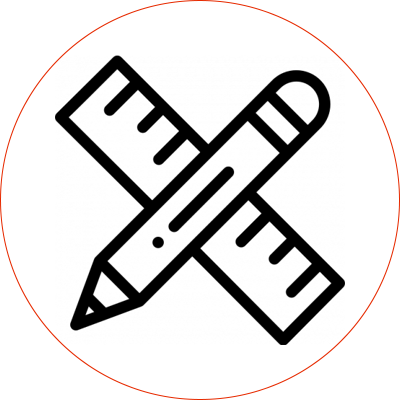
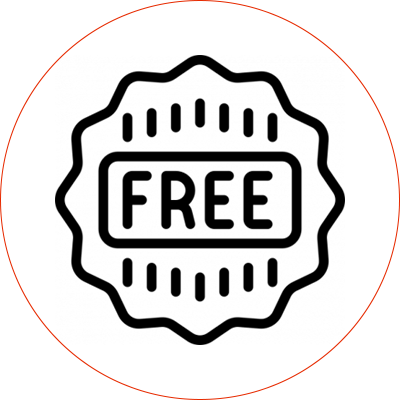
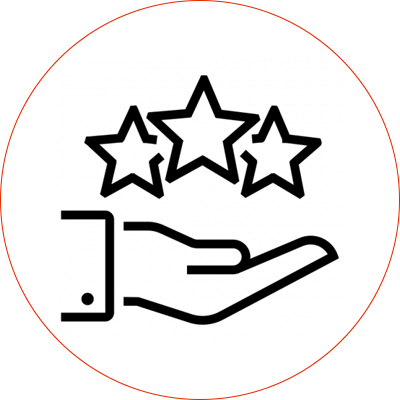
DisplayPort to DVI cable connects DisplayPort output to DVI input on a display.
Key Features:
Signal Type: DisplayPort can transmit both digital and analog signals, while DVI primarily supports digital signals.
Resolution Support: Depending on the specifications, DisplayPort can support higher resolutions and refresh rates compared to DVI.
Adapter Compatibility: Some cables are active, meaning they can convert signals, while others are passive and may require a compatible setup.
Audio: Standard DVI does not transmit audio, whereas DisplayPort can carry audio along with video.
DisplayPort to DVI cables are used to connect devices that have a DisplayPort output (like a computer or graphics card) to a display that has a DVI input (such as some monitors or projectors). These cables allow for digital video transmission from the DisplayPort source to the DVI display.
Product | DP to HDMI Cable |
Length | 0.2-3M |
Resolution | 4K30HZ/4K60HZ |
Jacket | Environmental Friendly PVC |
Contactor | Gold plated or Nickel plated |
Application | Mobile Phone & Note book & laptop,etc. |
Monitor Connection: Connecting a computer or laptop with a DisplayPort output to a monitor that has a DVI input, which is common in older displays.
Projectors: Many projectors still utilize DVI connections. A DisplayPort to DVI cable allows for the connection of modern laptops or graphics cards to these projectors for presentations or multimedia displays.
Graphic Design and Video Editing: Professionals in graphic design and video editing may need to connect high-performance workstations with DisplayPort outputs to DVI monitors for accurate color representation.
Gaming: Some gaming setups may include older monitors that only have DVI inputs. DisplayPort to DVI cables enable gamers to use their existing hardware without needing to upgrade their monitors.
Multi-Monitor Setups: Users with multiple monitors may have a mix of display inputs. DisplayPort to DVI cables help integrate older DVI monitors into new multi-monitor configurations.
Home Theater Systems: In a home theater setup, you might need to connect a media PC (with DisplayPort) to an A/V receiver or projector that uses DVI.
Educational and Corporate Environments: Classrooms and conference rooms may still have DVI-equipped projectors or displays. Utilizing DisplayPort to DVI cables helps ensure compatibility for presentations.
KVM Switches: If you’re using a KVM switch to control multiple servers or computers with different display output options, DisplayPort to DVI cables can help facilitate the connections.
Compatibility: DisplayPort to DVI cables allow newer devices that output DisplayPort signals (like many modern graphics cards and laptops) to connect to older monitors or projectors that only have DVI inputs. This compatibility helps extend the life of existing equipment.
High-Quality Video: DVI supports high-resolution video, and when using a DisplayPort to DVI cable, you can achieve high-quality video output, including resolutions up to 1920×1200 or higher (depending on the DVI version and the capabilities of the devices involved).
Digital Signal: Both DisplayPort and DVI can transmit digital signals, which means that the graphics quality won’t degrade due to signal conversion as might happen with analog signals. This results in clearer images with no artifacts.
Multi-Stream Transport (MST): If using a DisplayPort hub, DisplayPort can support multiple displays from a single output. While DVI doesn’t support MST, DisplayPort to DVI adapters can enable flexible multi-monitor setups with a multi-output DisplayPort device.
Audio Support (DisplayPort Only): Although DVI does not carry audio signals, DisplayPort can. An adapter allows the user to still use separate audio connections for their audio needs.
Cost-Effective Solution: A DisplayPort to DVI cable or adapter is a cheaper alternative to buying a new monitor with DisplayPort input. This provides an economical way to leverage existing display technology.
Ease of Setup: These cables are generally straightforward to connect. You simply connect the DisplayPort end to the source device (like a computer) and the DVI end to the display. It’s typically a plug-and-play process without needing to install additional software.
Durability and Flexibility: Many DisplayPort to DVI cables are designed for durability and flexibility, ensuring reliable connections.
Send us a message if you have any questions or request a quote. We will be back to you ASAP!
Get coupons and sale notifications, as well as tips on how to best use our products in our newsletter!
Monday to Friday: 8:30 AM – 5:30 PM
(China Standard Time)

contact us to get latest product catalog