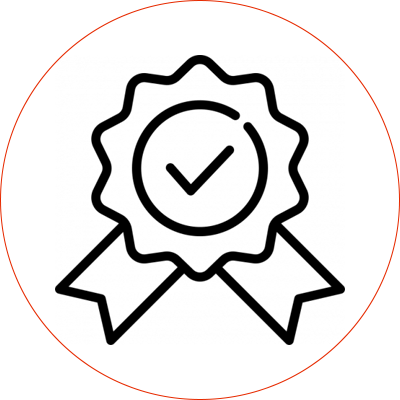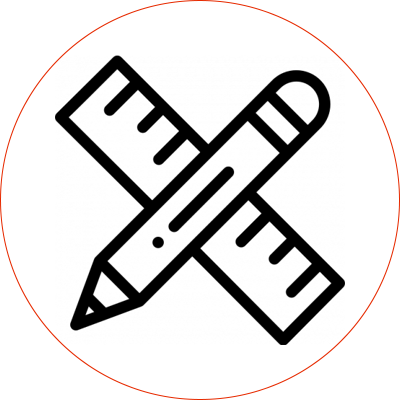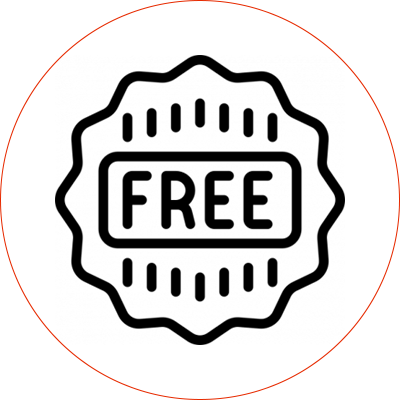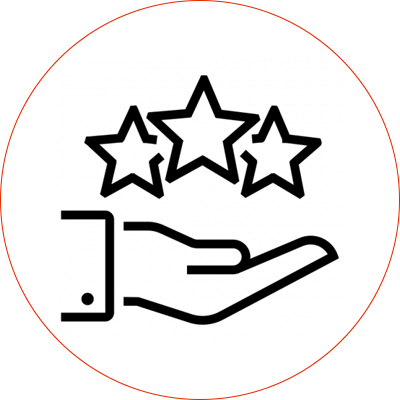DisplayPort to DisplayPort (DP to DP) cable is used to connect devices that both have DisplayPort interfaces. This type of cable is quite common in setups where high-quality video and audio transmission is essential, such as in gaming, professional video editing, and high-definition streaming.
DisplayPort is a digital display interface developed by the Video Electronics Standards Association (VESA). It’s designed to connect a video source to a display device, like a monitor or TV. DisplayPort can carry both video and audio signals, and it supports high resolutions and refresh rates. It’s commonly found on computers, laptops, and some gaming consoles.
- High-Quality Transmission: DisplayPort cables support high resolutions (up to 8K) and high refresh rates, which is great for gaming and high-definition video.
- Audio and Video: They can transmit both audio and video signals, so you don’t need separate cables.
- Versatility: They support multiple monitors through daisy-chaining, which means you can connect several monitors to a single DisplayPort output.
- Advanced Features: DisplayPort supports features like Adaptive Sync (used in technologies like AMD FreeSync and NVIDIA G-Sync), which can help reduce screen tearing in games.
- Cable Length: Ensure the cable is long enough to reach between your devices but not so long that it causes signal degradation.
- Version Compatibility: DisplayPort has several versions (1.2, 1.4, 2.0, etc.). Make sure your cable supports the versions of DisplayPort you’re using. For example, a DP 1.4 cable can handle 8K at 60Hz, while a DP 1.2 cable might not.
- Build Quality: Look for cables with good build quality to ensure durability and reliable performance. Gold-plated connectors and braided shielding are often signs of a higher-quality cable.
I’ve used DP to DP cables extensively for my dual-monitor setup at home. The quality of the video is fantastic, and there’s no lag or delay, which is crucial for both work and gaming. I also appreciate that I can daisy-chain my monitors, reducing the clutter of multiple cables.