Metal Zinc Alloy:
The cable connectors or parts may be constructed with a metal alloy, specifically zinc alloy. Metal connectors can offer durability and resistance to wear and tear.
Liquid Silicone:
The cable might feature a coating or part made of liquid silicone. Liquid silicone is a type of material known for its soft, smooth, and flexible properties. It can provide a comfortable and grippy texture, making the cable easier to handle.
Durability: The use of metal zinc alloy suggests enhanced durability, but it’s essential to consider the overall build quality of the cable, including the strength of the connectors and the cable itself.
Flexibility: The liquid silicone material can contribute to the cable’s flexibility and ease of use. It’s a soft material that can withstand bending and twisting.
| Color | Blue, White, Green, Orange |
|---|---|
| Length | 1M, 1.5M, 2M |
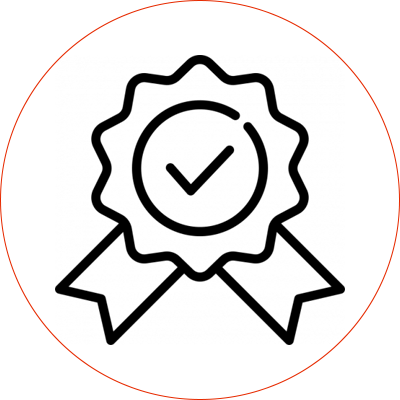
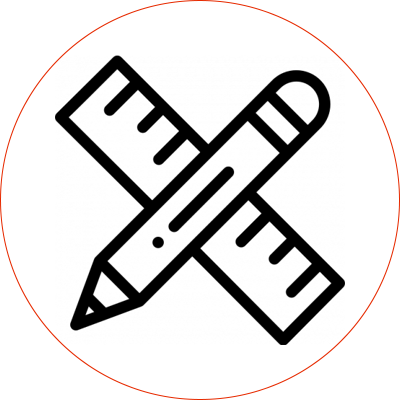
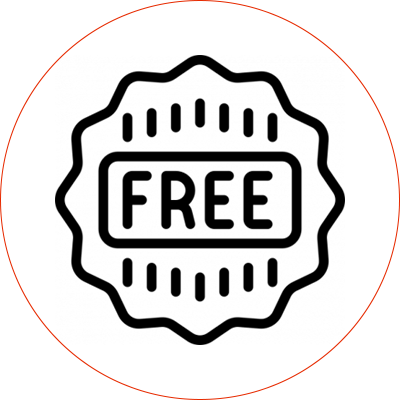
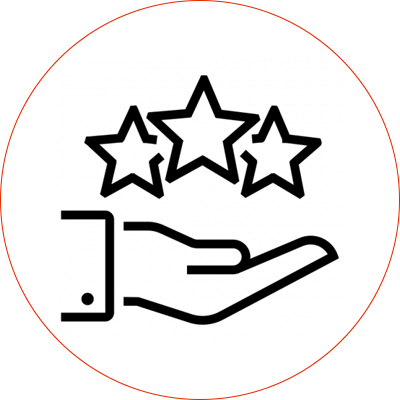
|
Product Name
|
Zinc Alloy Fast Charging Cable
|
|
Material
|
Tinned Copper, Silicone, Zinc Alloy, soft silicon
|
|
Color
|
Blue,Orange,White,Green
|
|
Length
|
1m,1.5m,2m
|
Explore our top-selling cables that meet your market’s needs. Fill out the contact form below or give us a call today.
Send us a message if you have any questions or request a quote. We will be back to you ASAP!

contact us to get latest product catalog