“Two-color injection molding” typically refers to a manufacturing process used in the production of plastic parts, where two different colors of molten plastic are injected into a mold to create a single, integrated part with different colored sections. This technique is often employed for creating aesthetically pleasing and visually distinctive products.
| Color | Black |
|---|---|
| Lenght | 1.5m, 3m |
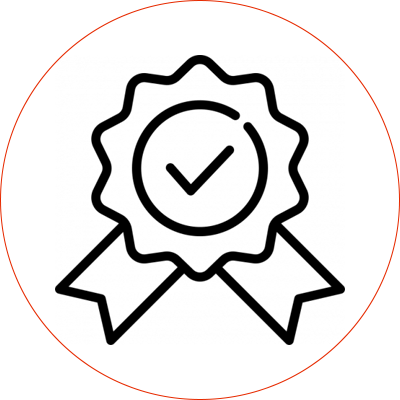
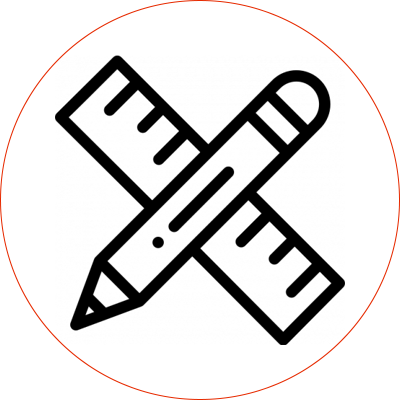
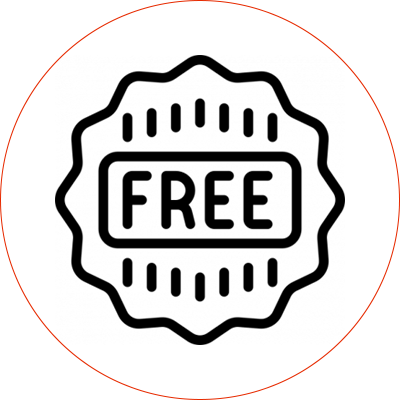
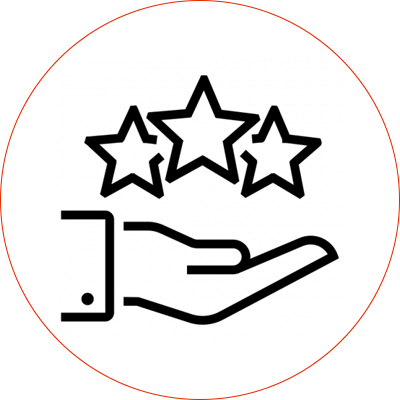
|
Product Name
|
vga 3+6 15pin cable male to male
|
|
Function
|
for HDTV/computer
|
|
OD
|
8.0MM |
|
Color
|
black+yellow
|
Explore our top-selling cables that meet your market’s needs. Fill out the contact form below or give us a call today.
Send us a message if you have any questions or request a quote. We will be back to you ASAP!

contact us to get latest product catalog