VGA is an analog video signal, while HDMI is a digital signal, so the adapter is necessary to convert the signal from analog to digital.
Connect the VGA Cable: Plug one end of the VGA cable into the VGA output on your computer or other compatible device.
Connect the Adapter: Plug the other end of the VGA cable into the VGA port on the adapter.
Connect the HDMI Cable: Connect the HDMI end of the adapter to an HDMI cable. The other end of the HDMI cable goes into the HDMI input on your TV, monitor, or other display device.
| Color | Black, White |
|---|
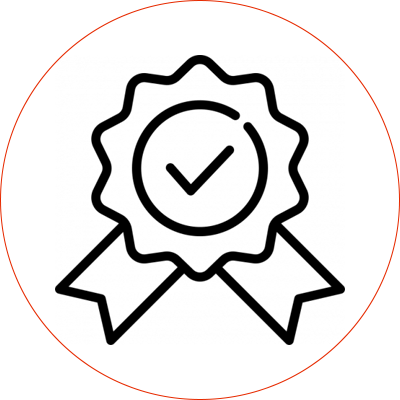
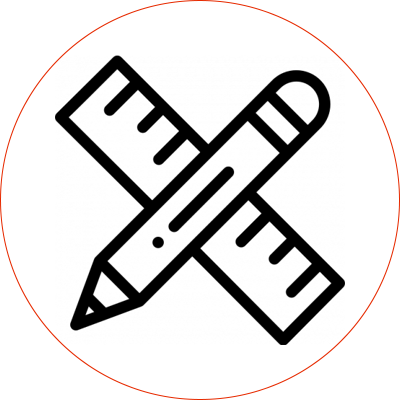
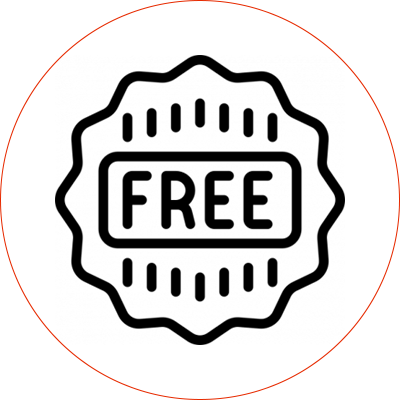
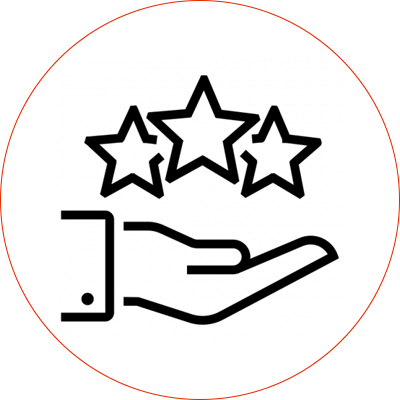
VGA to HDMI adapters are designed to meet the standards set by VGA and HDMI technologies. VGA is an analog standard that supports various resolutions, while HDMI is a digital standard that supports high-definition video and audio transmission. These adapters ensure compatibility with a wide range of devices, including older computers, monitors, and modern TVs. The ability to connect VGA sources to HDMI ports makes them ideal for updating legacy systems to modern multimedia applications.
The bandwidth and data transfer rates of VGA to HDMI adapters are critical for maintaining signal quality. VGA typically supports lower resolutions and refresh rates compared to HDMI. HDMI 2.0 offers a bandwidth of 18 Gbps, which is significantly higher than VGA. These adapters must effectively convert and transmit signals to ensure a seamless multimedia experience.
VGA to HDMI adapters must support the resolutions and refresh rates of the connected devices. They are designed to handle resolutions up to 1080p at 60Hz, ensuring compatibility with modern displays and content. This capability ensures that users can enjoy high-definition content without compromising on quality.
VGA to HDMI adapters often include audio support, as VGA does not transmit audio signals. These adapters typically include a 3.5mm audio input or USB audio input to ensure accurate transmission of audio signals, providing high-quality sound. Additionally, HDMI cables support features such as CEC (Consumer Electronics Control) and ARC (Audio Return Channel), enhancing the overall user experience.
In home entertainment setups, VGA to HDMI adapters enable users to connect older devices, such as legacy computers and DVD players, to high-definition displays. This simplifies the setup and allows for easy integration of various devices into the home entertainment system, enabling users to enjoy high-definition content on their displays.
In professional video production, VGA to HDMI adapters are essential for connecting older cameras, monitors, and other equipment to modern displays. The versatile design reduces cable clutter and ensures reliable connections, which is crucial for capturing and displaying high-quality video footage.
Portable devices and laptops often use VGA connectors due to their compatibility with older projectors and monitors. The VGA to HDMI adapter allows these devices to connect to high-definition displays for presentations, viewing, and editing content. This is particularly useful for professionals and students who need to connect their laptops to projectors or monitors in various environments.
In educational and corporate environments, VGA to HDMI adapters provide a flexible solution for connecting older laptops and other devices to modern projectors and displays. This facilitates presentations, lectures, and collaborative work, enhancing the overall productivity and learning experience.
|
Product Name
|
HDMI to VGA adapter
|
|
Material
|
Bare copper+PVC
|
|
Color
|
BLACK
|
|
Length
|
0.25m
|
|
Usage
|
HDTVs / PS4 / Blu-Ray players / Hometheater / Video projector
|
|
Connector
|
24k gold plated
|
Explore our top-selling cables that meet your market’s needs. Fill out the contact form below or give us a call today.
Send us a message if you have any questions or request a quote. We will be back to you ASAP!

contact us to get latest product catalog