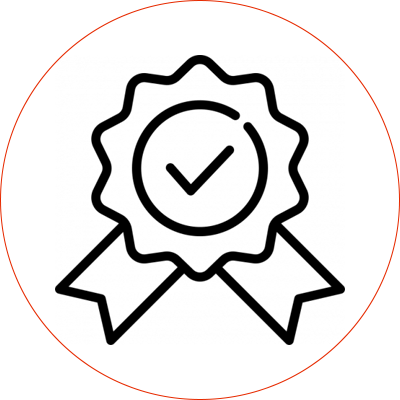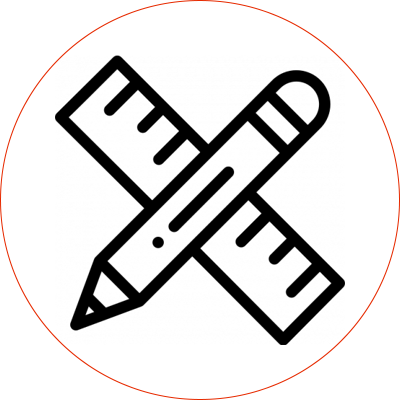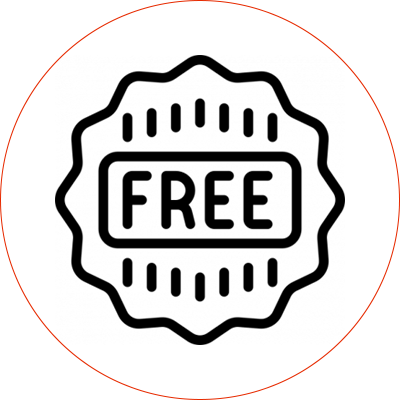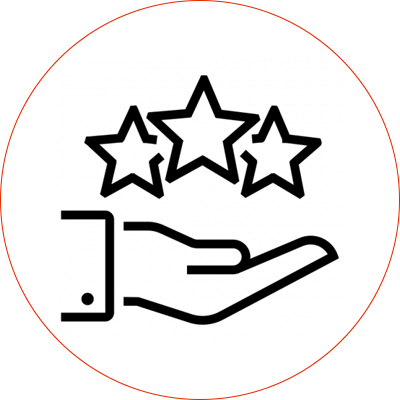High-Definition Multimedia Interface (HDMI) technology has revolutionized the way we connect and transmit audio and video signals. HDMI cables are ubiquitous in modern consumer electronics, providing a single-cable solution for high-definition video and audio transmission. An HDMI splitter is a device that takes a single HDMI input and distributes it to multiple outputs, allowing the same content to be displayed on multiple screens. This paper aims to provide a comprehensive overview of HDMI splitters, with a focus on the 1 in 4 out configuration, detailing its technical specifications, applications, and performance considerations.
HDMI splitters are designed to replicate the input signal and distribute it to multiple outputs without compromising the signal quality. The key components of an HDMI splitter include the HDMI input port, multiple HDMI output ports, a signal amplifier (in active splitters), and a power supply unit (for active splitters).
HDMI Standards and Compatibility:
- HDMI 1.4: Supports up to 4K resolution at 30Hz
- HDMI 2.0: Supports up to 4K resolution at 60Hz, HDR, and higher bandwidth
- HDMI 2.1: Supports up to 8K resolution, Dynamic HDR, and enhanced audio return channel (eARC)
Key Components and Design:
- Input Port: Receives the HDMI signal from the source device
- Output Ports: Distribute the HDMI signal to multiple display devices
- Signal Amplifier: Boosts the signal to prevent degradation (in active splitters)
- Power Supply: Provides the necessary power for signal amplification (in active splitters)
Signal Processing and Distribution:
HDMI splitters ensure that the input signal is accurately replicated and distributed to all output ports. This involves signal amplification, equalization, and timing adjustments to maintain signal integrity across all connected displays.
HDMI splitters can be broadly categorized into passive and active splitters:
Passive Splitters:
- Do not require an external power source
- Rely on the input signal strength
- Suitable for short cable runs and fewer outputs
Active Splitters:
- Require an external power source
- Include signal amplification and equalization
- Suitable for longer cable runs and multiple outputs
A 1 in 4 out HDMI splitter takes one HDMI input and distributes it to four HDMI outputs. This configuration is ideal for scenarios where multiple displays need to show the same content simultaneously.
Technical Specifications:
- Input: 1 x HDMI
- Output: 4 x HDMI
- Supported Resolutions: Up to 4K at 60Hz (HDMI 2.0)
- HDR Support: Yes (depends on the model)
- Audio Support: Multi-channel audio, including Dolby TrueHD and DTS-HD Master Audio
- Power Supply: External power adapter (for active splitters)
Features and Capabilities:
- Signal Amplification: Ensures consistent signal quality across all outputs
- EDID Management: Allows the splitter to communicate with connected displays and optimize settings
- HDCP Compliance: Ensures compatibility with protected content
Installation and Setup:
Setting up a 1 in 4 out HDMI splitter is straightforward. Connect the HDMI input from the source device to the splitter, and then connect the HDMI outputs to the display devices. Ensure that the power adapter is connected (for active splitters) to provide the necessary power for signal amplification.
Home Entertainment Systems:
- Distribute content from a single source (e.g., Blu-ray player, gaming console) to multiple TVs
- Ideal for multi-room setups
Professional AV Setups:
- Used in broadcasting and live events to display content on multiple screens
- Suitable for digital signage applications
Educational and Business Environments:
- Display presentations and educational content on multiple screens in classrooms and conference rooms
- Enhance visibility and engagement
Signal Quality and Resolution Support:
- Ensure the splitter supports the desired resolution and refresh rate
- Check for HDR and audio format compatibility
Latency and Synchronization:
- Active splitters minimize latency and ensure synchronized output across all displays
Cable Length and Power Requirements:
- Consider the maximum supported cable length for optimal performance
- Ensure the power adapter provides sufficient power for the splitter
Comparison with Other Splitter Configurations:
- 1 in 2 out: Suitable for fewer displays, lower cost
- 1 in 8 out: Suitable for more displays, higher cost and power requirements
Cost-Benefit Analysis:
- 1 in 4 out splitters offer a balance between cost and functionality, making them a popular choice for various applications
Advancements in HDMI Technology:
- HDMI 2.1: Higher resolutions, Dynamic HDR, enhanced audio
- Improved signal processing and distribution techniques
Emerging Trends in Signal Distribution:
- Wireless HDMI splitters: Eliminating the need for cables
- Integration with smart home systems for seamless control