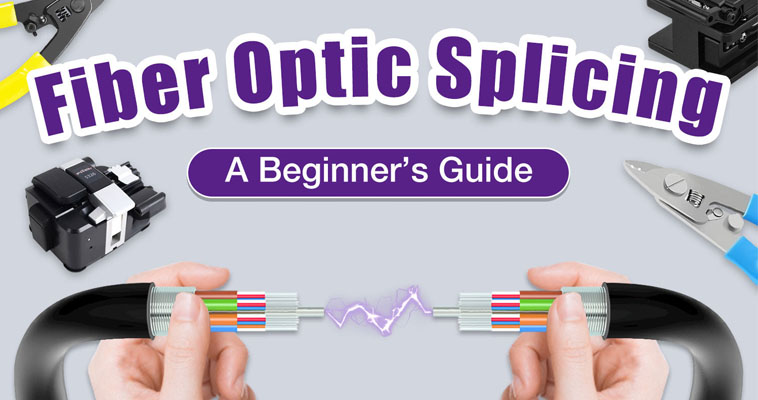Understanding Fiber Optic HDMI Technology: A Beginner’s Guide
In today’s high-definition world, the need for faster, more reliable data transmission is paramount. Traditional copper HDMI cables work well for short distances, but as the demand for higher resolutions and longer cable runs grows, technology has become an excellent solution. This guide will walk you through the basics of fiber optic HDMI technology, its benefits, and how it compares to traditional copper HDMI cables.
Fiber optic HDMI cables use light to transmit data instead of electrical signals. This approach minimizes signal loss and electromagnetic interference, making it ideal for transmitting high-bandwidth data over long distances. Unlike standard copper HDMI cables, which may struggle with signal degradation beyond 10 meters, fiber optic cables maintain excellent performance even over 100 meters.
Key Features
- Long-Distance Transmission: Supports distances of up to 100 meters or more without signal loss.
- High Bandwidth: Easily handles 4K, 8K, and beyond.
- EMI Resistance: Immune to electromagnetic interference, ensuring stable signal quality.
- Lightweight and Flexible: Easier to install in challenging environments.
- Plug-and-Play: No external power source is required for most models.
Fiber Optic HDMI vs. Copper HDMI: A Comparison
| Feature | Fiber Optic HDMI | Copper HDMI |
|---|---|---|
| Transmission Distance | Up to 100 meters or more | Typically up to 10 meters |
| Signal Quality | No degradation over long distances | Degrades over long distances |
| Bandwidth | Supports 4K, 8K, and beyond | Limited bandwidth at longer lengths |
| EMI Resistance | Completely immune | Susceptible to interference |
| Durability | Highly durable but less flexible | Durable and flexible |
| Cost | Higher | Lower |
Benefits
- Future-Proofing: With the rise of 8K and even 10K displays, it ensures compatibility with future advancements in display technology.
- Improved Signal Reliability: Perfect for setups where interference from other electronics is an issue.
- Ideal for Professional Applications: Commonly used in home theaters, conference rooms, and large venues.
How to Choose the Right
When shopping for cable, consider the following:
- Length: Measure the distance between your devices to choose an appropriate cable length.
- HDMI Version: Ensure the cable supports HDMI 2.1 for the latest features like 8K resolution and high refresh rates.
- Build Quality: Look for cables with robust connectors and durable sheathing.
- Certifications: Check for compliance with industry standards to ensure compatibility.