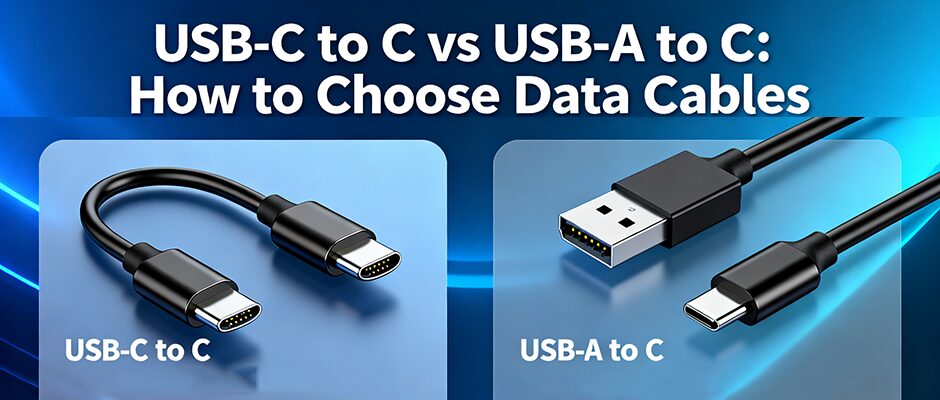Confused between USB-C auf C und USB-A auf C cables? You’re not alone. These two interface combinations dominate modern tech—but their strengths vary wildly. Let’s break down what you need to know to choose wisely.
📊 Core Differences at a Glance
|
Merkmal
|
USB-C auf C
|
USB-A auf C
|
|
Connector Design
|
Reversible oval (no wrong way to plug)
|
USB-A (rectangular, one-way insertion) + USB-C (reversible)
|
|
Maximale Datengeschwindigkeit
|
Up to 40Gbps (Thunderbolt 4/USB 4)
|
Up to 5Gbps (limited by USB-A port)
|
|
Charging Power
|
Up to 240W (USB PD fast charge)
|
≤18W (no fast charge for laptops)
|
|
Key Strength
|
Speed, power, and multi-functionality
|
Legacy device compatibility
|
|
Am besten für
|
New laptops, smartphones, high-speed SSDs
|
Old chargers, printers, game consoles
|
🎯 When to Pick USB-C to C
- Blazing-fast transfers: Move 4K videos or 10GB files in seconds (20-40Gbps).
- Laptop-ready charging: Power MacBook, Dell XPS, or other laptops with 100W+ USB PD 快充.
- All-in-one connectivity: Transmit data, charge, and output video to monitors—all with one cable.
📌 When to Choose USB-A to C
- You have legacy chargers, power banks, or peripherals (printers, external HDDs) with USB-A ports.
- Speed isn’t critical (e.g., charging wireless earbuds or syncing photos from a phone).
- You need a budget-friendly backup cable for travel (works with most public charging stations).
🛠️ Pro Selection Tips
- Check device specs first: If your laptop requires 65W+ charging, USB-C to C is non-negotiable.
- Prioritize quality: Avoid cheap cables—look for braided sleeves and reinforced connectors to prevent fraying.
- Future-proof: Invest in USB-C to C for long-term use (USB-A is being phased out in new devices).
📸 Visual Reference (Image Ideas)
- Side-by-side photo of connectors: USB-C (oval, reversible) vs USB-A (rectangular).
- Infographic: “Data Transfer Speed Comparison” (USB-C to C = 40Gbps vs USB-A to C = 5Gbps).
- Usage scenario: USB-C to C powering a laptop + monitor; USB-A to C charging a phone via an old charger.
Endgültiges Urteil
- USB-C auf C: The future-proof choice for speed and power.
- USB-A auf C: A temporary solution for legacy gear.