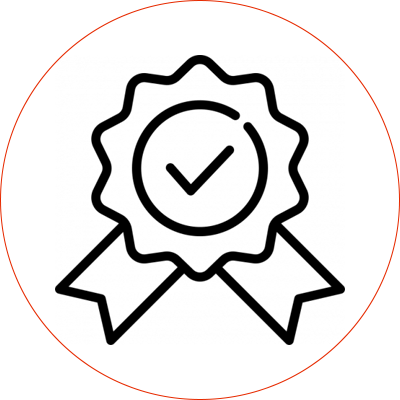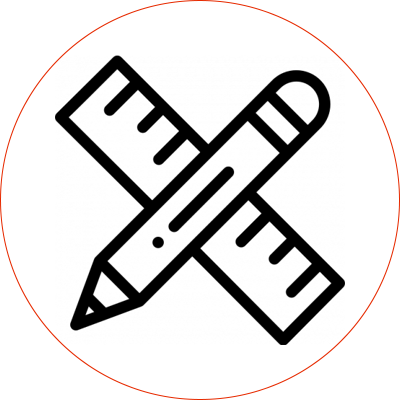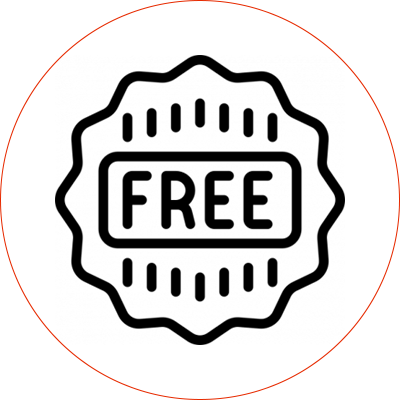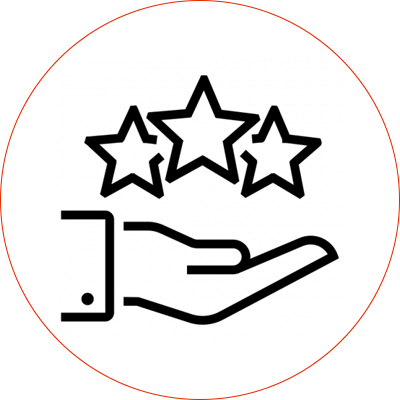Das DisplayPort-zu-DisplayPort-Kabel (DP-zu-DP) wird verwendet, um Geräte mit DisplayPort-Schnittstellen zu verbinden. Dieser Kabeltyp wird häufig in Konfigurationen verwendet, bei denen eine hochwertige Video- und Audioübertragung erforderlich ist, z. B. bei Spielen, professioneller Videobearbeitung und High-Definition-Streaming.
DisplayPort ist eine digitale Display-Schnittstelle, die von der Video Electronics Standards Association (VESA) entwickelt wurde. Sie wurde entwickelt, um eine Videoquelle mit einem Anzeigegerät, wie einem Monitor oder Fernseher, zu verbinden. DisplayPort kann sowohl Video- als auch Audiosignale übertragen und unterstützt hohe Auflösungen und Bildwiederholraten. Er ist häufig bei Computern, Laptops und einigen Spielkonsolen zu finden.
- Hochwertige Übertragung: DisplayPort-Kabel unterstützen hohe Auflösungen (bis zu 8K) und hohe Bildwiederholraten, was sich hervorragend für Spiele und High-Definition-Video eignet.
- Audio und Video: Sie können sowohl Audio- als auch Videosignale übertragen, so dass Sie keine separaten Kabel benötigen.
- Vielseitigkeit: Sie unterstützen mehrere Monitore durch Daisy-Chaining, d. h. Sie können mehrere Monitore an einen einzigen DisplayPort-Ausgang anschließen.
- Erweiterte Funktionen: DisplayPort unterstützt Funktionen wie Adaptive Sync (verwendet in Technologien wie AMD FreeSync und NVIDIA G-Sync), die das Tearing des Bildschirms bei Spielen reduzieren können.
- Länge des Kabels: Vergewissern Sie sich, dass das Kabel lang genug ist, um zwischen Ihren Geräten zu reichen, aber nicht so lang, dass es zu einer Signalverschlechterung führt.
- Kompatibilität der Versionen: DisplayPort gibt es in verschiedenen Versionen (1.2, 1.4, 2.0, etc.). Stellen Sie sicher, dass Ihr Kabel die von Ihnen verwendeten DisplayPort-Versionen unterstützt. Ein DP 1.4-Kabel kann zum Beispiel 8K bei 60 Hz verarbeiten, ein DP 1.2-Kabel hingegen nicht.
- Verarbeitungsqualität: Achten Sie auf Kabel mit guter Verarbeitungsqualität, um eine lange Lebensdauer und zuverlässige Leistung zu gewährleisten. Vergoldete Stecker und geflochtene Abschirmung sind oft ein Zeichen für ein hochwertiges Kabel.
Ich habe DP-zu-DP-Kabel ausgiebig für mein Dual-Monitor-Setup zu Hause verwendet. Die Videoqualität ist fantastisch, und es gibt keine Verzögerung, was sowohl für die Arbeit als auch für Spiele entscheidend ist. Ich schätze es auch, dass ich meine Monitore in Reihe schalten kann, um den Kabelsalat zu reduzieren.