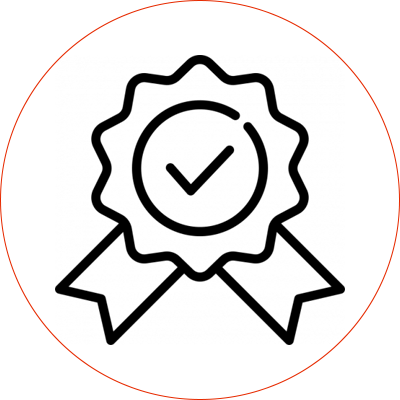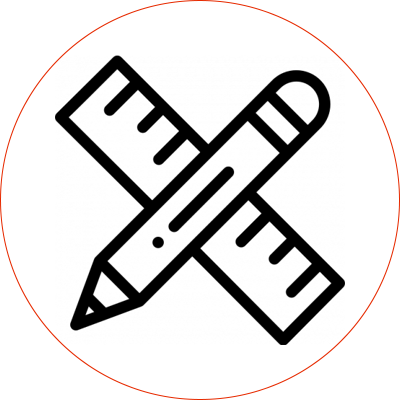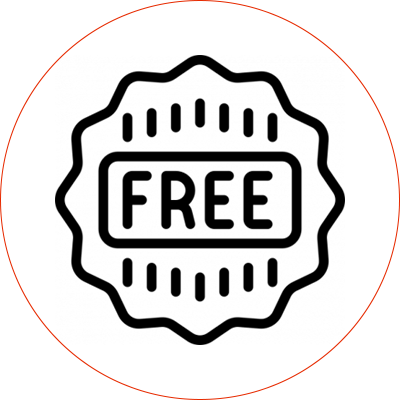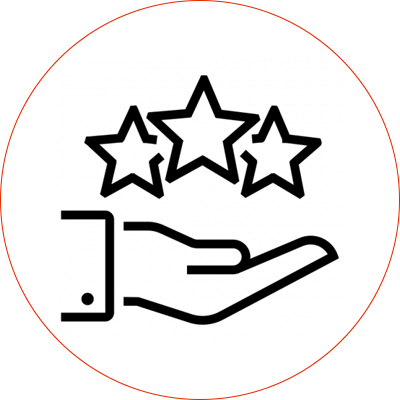Digital Video Interface (DVI) and High-Definition Multimedia Interface (HDMI) are two widely used standards for transmitting video signals. The DVI to HDMI adapter, particularly the 24+1 pin configuration, is a crucial tool for connecting DVI-equipped devices to HDMI displays.
- Typen: DVI-D (Digital), DVI-A (Analog), and DVI-I (Integrated, both digital and analog).
- Steckverbinder: DVI-D Single Link (18+1 pins), DVI-D Dual Link (24+1 pins), DVI-I Single Link (23 pins), and DVI-I Dual Link (29 pins).
- Auflösung: Supports resolutions up to 2560×1600 for dual-link DVI.
- Versionen: HDMI 1.0 to HDMI 2.1.
- Steckverbinder: Type A (Standard), Type C (Mini), and Type D (Micro).
- Eigenschaften: Supports both video and audio signals, with advanced features like Ethernet channel, ARC (Audio Return Channel), and CEC (Consumer Electronics Control).
- DVI-D Dual Link: The 24+1 pin configuration refers to DVI-D dual-link, which supports higher resolutions and bandwidth compared to single-link.
- Kompatibilität: The adapter allows seamless connection between DVI-D-equipped devices and HDMI displays, ensuring compatibility with various devices like monitors, projectors, and TVs.
- Signalumwandlung: Converts digital video signals from DVI to HDMI without any loss of quality.
- Plug and Play: Easy to use with no need for additional drivers or software.
- Dauerhaftigkeit: High-quality connectors and materials ensure long-lasting performance.
- Connecting PCs to HDTVs: Enables users to connect computers with DVI output to HDMI-equipped HDTVs, enhancing the multimedia experience.
- Spielkonsolen: Useful for connecting older gaming consoles with DVI output to modern HDMI displays.
- Projektoren: Facilitates the connection of laptops and desktops to projectors in classrooms and conference rooms.
- Monitors: Allows the use of HDMI monitors with DVI-equipped graphics cards.
- Lack of Audio Support: DVI does not carry audio signals, so a separate audio connection is required when using a DVI to HDMI adapter.
- Workarounds: Users may need to use additional audio cables or adapters to transmit audio signals.
- Signal Integrity: Over long distances, signal degradation can occur, affecting image quality.
- Solutions: Using high-quality cables and shorter lengths can mitigate this issue.