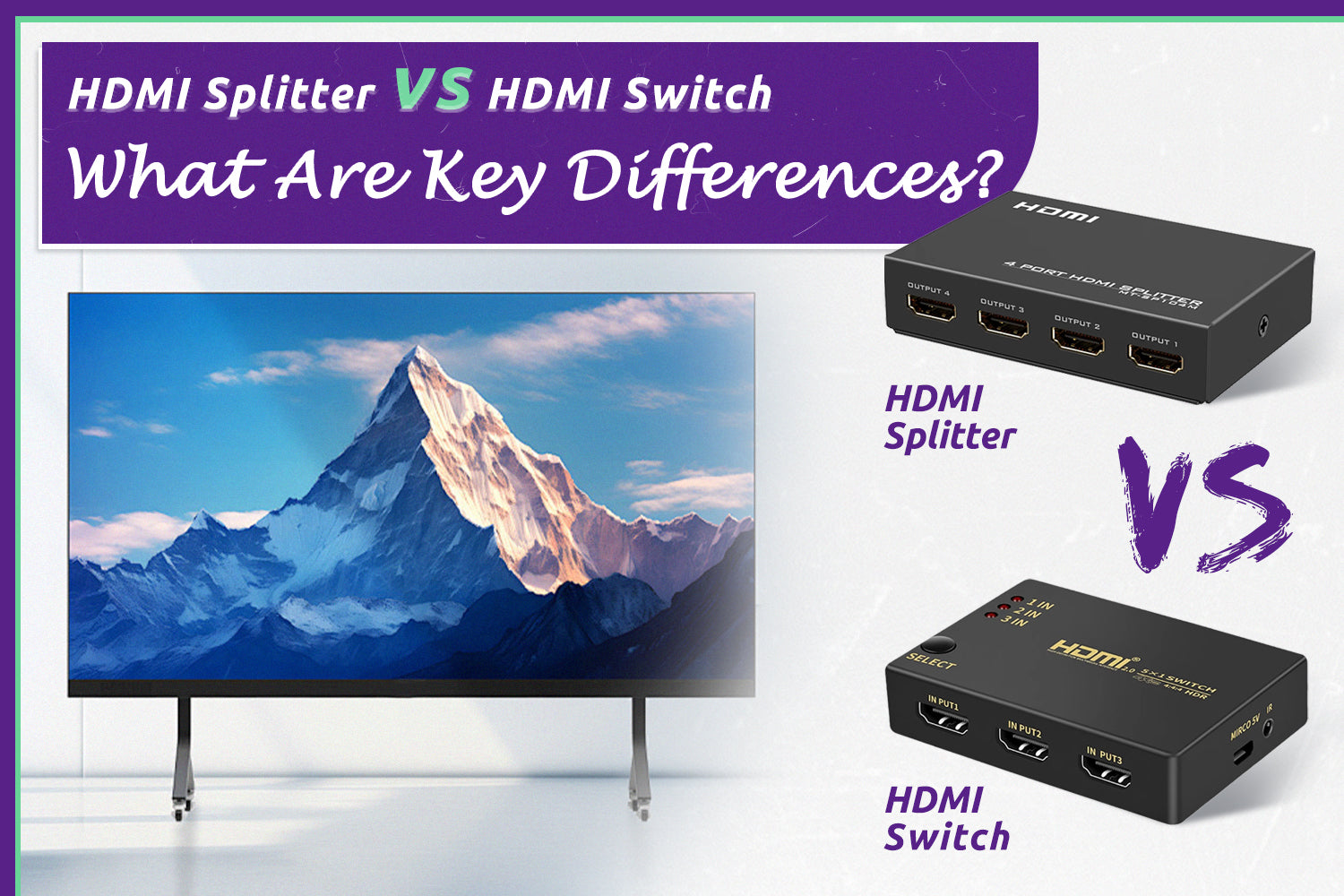In der Welt der Heimunterhaltung und der digitalen Geräte, HDMI-Geräte eine entscheidende Rolle spielen. Unter ihnen, HDMI-Splitter und HDMI-Schalter sind zwei häufig verwendete Instrumente, die jedoch unterschiedlichen Zwecken dienen. Lassen Sie uns die Unterschiede und den richtigen Zeitpunkt für den Einsatz der beiden Tools erkunden.
Funktion und Anschlusskonfiguration
HDMI-Splitter
Ein HDMI-Splitter nimmt ein einzelnes HDMI-Eingangssignal von einer Quelle wie einem Blu-ray-Player, einer Spielkonsole oder einem Streaming-Gerät auf. Dann dupliziert er dieses Signal und sendet es an mehrere HDMI-Ausgänge. Zum Beispiel kann ein 1×4 HDMI-Splitter hat 1 Eingangsanschluss und 4 Ausgangsanschlüsse, so dass Sie dieselben Inhalte auf vier verschiedenen Monitoren, Fernsehern oder Projektoren gleichzeitig anzeigen können.
HDMI-Schalter
Ein HDMI-Switch hingegen hat mehrere Eingangsanschlüsse und einen einzigen Ausgangsanschluss. Sie können mehrere Quellgeräte, z. B. eine Spielekonsole, eine Kabelbox und einen Computer, an die Eingangsanschlüsse des Switches anschließen. Über eine Fernbedienung, eine Taste am Switch oder eine Software können Sie dann auswählen, welches Signal der Quelle an das einzelne Anzeigegerät gesendet wird. Mit einem HDMI-Switch mit 4 Eingängen können Sie beispielsweise problemlos zwischen vier verschiedenen angeschlossenen Quellgeräten umschalten.
|
Gerät
|
Eingabe
|
Ausgabe
|
|
HDMI-Splitter
|
1
|
Mehrere
|
|
HDMI-Schalter
|
Mehrere
|
1
|
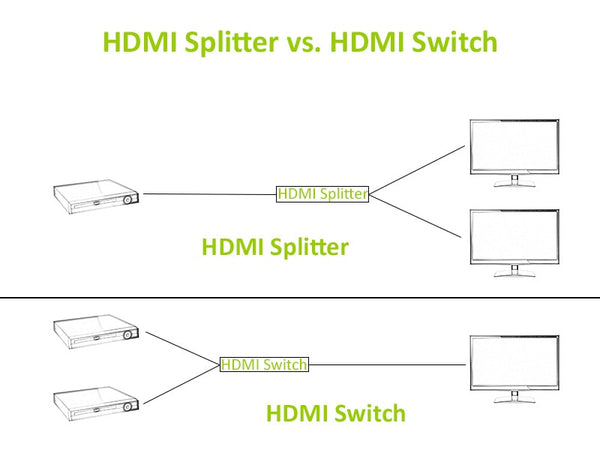
Anwendungsszenarien
HDMI-Splitter
- Einzelhandel und Ausstellung: In Elektronikgeschäften oder auf Messeständen werden Splitter verwendet, um dieselbe Produktvorführung auf mehreren Bildschirmen zu zeigen. Dadurch wird sichergestellt, dass Kunden oder Besucher in verschiedenen Bereichen den Inhalt deutlich sehen können.
- Konferenzräume und Klassenzimmer: Wenn Sie Präsentationen halten, sollte ein HDMI-Splitter ermöglicht es dem Vortragenden, dieselbe Diashow oder dasselbe Video auf mehrere Monitore im Raum zu projizieren, was die Sichtbarkeit für alle verbessert.
- Multi - Room Entertainment: Wenn Sie einen Film oder eine Fernsehsendung von einem Medienserver in einem Raum auf Fernsehgeräte in anderen Räumen streamen möchten, kann ein HDMI-Splitter das Signal an alle angeschlossenen Fernsehgeräte weiterleiten.
HDMI-Schalter
- Heimkino: Heimkino-Enthusiasten haben oft mehrere Geräte wie einen Blu-Ray-Player, eine Kabelbox und eine Spielkonsole. Ein HDMI-Umschalter vereinfacht den Anschluss an das Fernsehgerät und macht das ständige Abziehen und Wiederanschließen von Kabeln beim Wechsel zwischen Geräten überflüssig.
- Spiel-Setups: Gamer, die mehrere Spielkonsolen (z. B. PlayStation und Xbox) und einen PC besitzen, können einen HDMI-Switch verwenden, um alle diese Geräte an ihren Gaming-Monitor oder Fernseher anzuschließen. Dies ermöglicht ein schnelles Umschalten zwischen verschiedenen Spielplattformen.
Überlegungen zur Leistung
Auflösung und Bildwiederholfrequenz
Signalverschlechterung
- HDMI-Splitter: Bei der Verwendung eines Splitters besteht das Risiko einer Signalverschlechterung, insbesondere wenn das Signal auf viele Ausgänge aufgeteilt wird oder wenn lange HDMI-Kabel. Hochwertige Splitter sind jedoch so konzipiert, dass sie dies minimieren, und einige sind sogar mit Signalverstärkungsfunktionen ausgestattet.
- HDMI-Schalter: Signalverschlechterung ist im Allgemeinen ein geringeres Problem bei Schaltern. Solange der Schalter von guter Qualität ist, sollte er die Signalqualität nicht wesentlich beeinträchtigen. Probleme wie Flackern oder intermittierender Signalverlust können jedoch auftreten, wenn der Schalter nicht ordnungsgemäß mit Strom versorgt wird oder interne Schaltkreisprobleme aufweist.