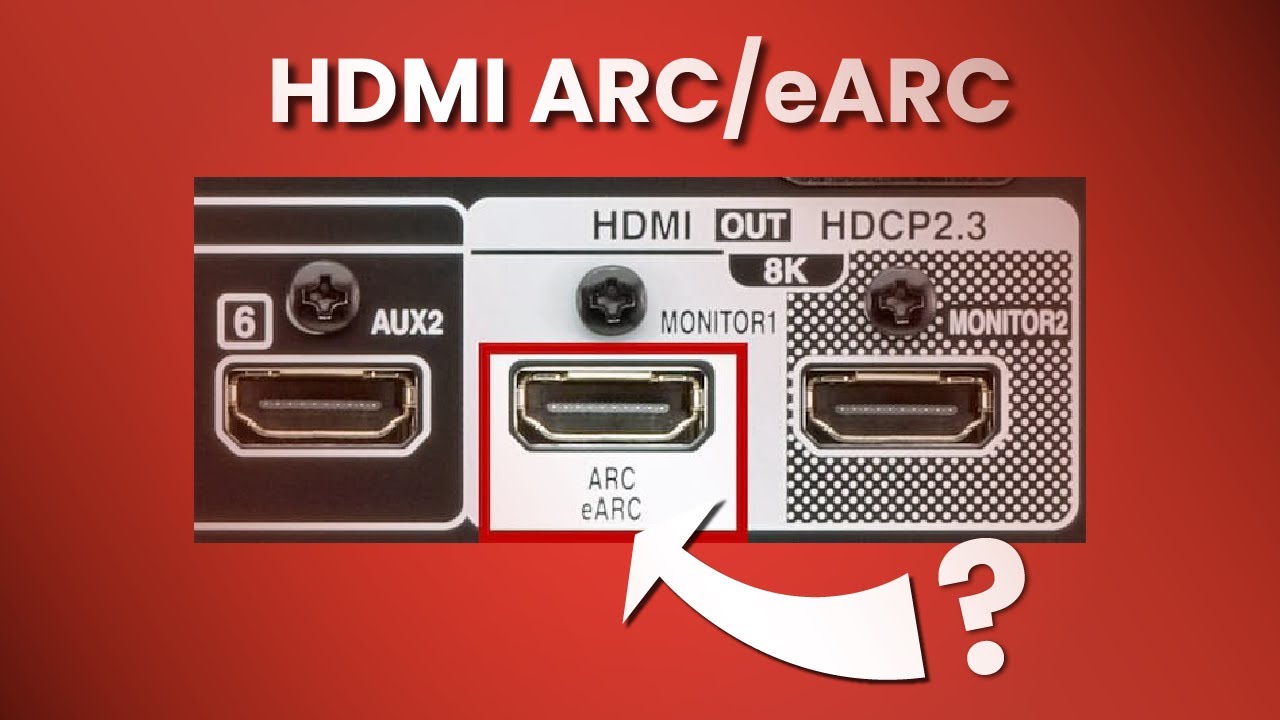Einführung
Sind Sie es leid, mit mehreren Kabeln zwischen Ihrem Fernseher, Ihrer Soundbar und Ihrer Spielekonsole zu jonglieren? HDMI ARC (Audio Return Channel) und sein verbessertes Geschwistermodell eARC (Enhanced Audio Return Channel) können Ihr Setup entschlacken und die Audioqualität verbessern. Im Folgenden erfahren Sie, wie diese Funktionen funktionieren, warum sie wichtig sind und wie Sie sie wie ein Profi nutzen können.
Was ist HDMI ARC?
ARC (Eingeführt mit HDMI 1.4) ermöglicht ein einziges HDMI-Kabel:
- Video senden zu Ihrem Fernsehgerät (z. B. von einem Blu-ray-Player).
- Audio senden zurück von Ihrem Fernseher zu einer Soundbar/einem Receiver.
Vor ARC: Sie benötigen separate optische/analoge Audiokabel.
Nach ARC: Ein HDMI-Kabel für beides - ideal für Streaming-Anwendungen wie Netflix.
Nach ARC: Ein HDMI-Kabel für beides - ideal für Streaming-Anwendungen wie Netflix.
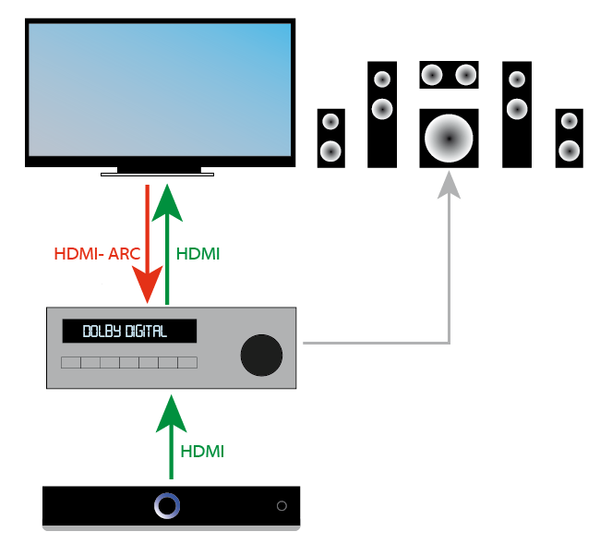
HDMI eARC: Das spielverändernde Upgrade
eARC (HDMI 2.1-Funktion) löst die Einschränkungen von ARC:
| Merkmal | ARC | eARC |
|---|---|---|
| Maximale Audiobandbreite | 1 Mbit/s | 37 Mbit/s |
| Audio-Formate | Dolby Digital, DTS | Dolby Atmos, DTS:X |
| Genauigkeit der Lippensynchronisation | Manuelle Einstellung | Auto-Synchronisation |
| Kabelanforderung | Standard-HDMI | Premium High Speed |
Warum Sie eARC lieben werden
- Verlustfrei Dolby Atmos: Genießen Sie 3D-Audio in Kinoqualität von Blu-rays oder Apple TV 4K.
- Vereinfachtes Spielen: PS5/Xbox Series X → TV → eARC Soundbar = unverfälschter Klang ohne zusätzliche Kabel.
- Keine Probleme mehr mit der LippensynchronisationDie Autokorrektur von eARC beseitigt unangenehme Audioverzögerungen.
Realitätsnaher Test: Durch den Wechsel von ARC zu eARC wurde die Verzögerung von 120 ms auf <5 ms reduziert.
Einrichten von ARC/eARC in 3 Schritten
-
Kompatibilität prüfen:
- Der Fernseher/die Soundbar muss über ARC/eARC-gekennzeichnete HDMI-Anschlüsse verfügen (normalerweise HDMI 1 oder 2).
- Verwenden Sie eine Hochgeschwindigkeits-HDMI Kabel (mit Ethernet für eARC).
-
Einstellungen freigeben:
- FERNSEHER: Aktivieren Sie HDMI-CEC (auch bekannt als Samsung Anynet+, Sony Bravia Sync).
- Soundbar: Stellen Sie den Eingang auf "HDMI ARC" ein.
-
Testen Sie es: Spielen Sie ein Dolby Atmos-Demovideo auf YouTube ab.
Fehlersuche bei allgemeinen Problemen
Problem: "Kein Ton durch ARC/eARC!"
Fix:
Fix:
- Aktualisieren Sie die Firmware von Fernseher und Soundbar.
- Ersetzen Sie das Kabel durch ein zertifiziertes Ultra High Speed HDMI.
Problem: "Dolby Atmos funktioniert nicht."
Fix: Sicherstellen, dass Streaming-Apps (z. B. Disney+) Atmos ausgeben und Ihre Soundbar unterstützt dies.
Fix: Sicherstellen, dass Streaming-Apps (z. B. Disney+) Atmos ausgeben und Ihre Soundbar unterstützt dies.
| Gerät | ARC-Unterstützung? | eARC-Unterstützung? |
|---|---|---|
| LG C3 OLED | Ja | Ja |
| Sonos Arc Soundbar | Ja | Ja |
| PlayStation 5 | K.A. | Über TV eARC |
| Roku Ultra (2023) | Ja | Nein |
FAQ-Abschnitt
F: Kann ich HDMI ARC/eARC mit älteren Geräten verwenden?
A: Ja! Ein 2012 Blu-ray-Player kann Video an einen eARC-Fernseher senden, der Audio an eine 2024 Soundbar weiterleitet.
A: Ja! Ein 2012 Blu-ray-Player kann Video an einen eARC-Fernseher senden, der Audio an eine 2024 Soundbar weiterleitet.
F: Verbessert eARC die Videoqualität?
A: Nein - es ist nur für Audio gedacht. Stellen Sie für 8K/120Hz-Video sicher, dass Ihr HDMI-Kabel 48 Gbit/s unterstützt.
A: Nein - es ist nur für Audio gedacht. Stellen Sie für 8K/120Hz-Video sicher, dass Ihr HDMI-Kabel 48 Gbit/s unterstützt.
F: Ist optisches Audio besser als ARC?
A: Optisch kann nicht mit Atmos oder verlustfreien Formaten umgehen. ARC/eARC ist für moderne Geräte besser geeignet.
A: Optisch kann nicht mit Atmos oder verlustfreien Formaten umgehen. ARC/eARC ist für moderne Geräte besser geeignet.