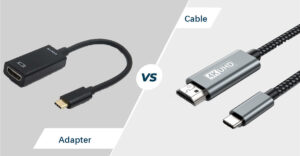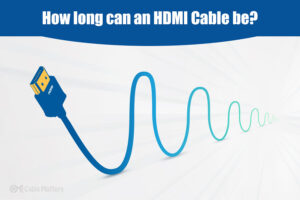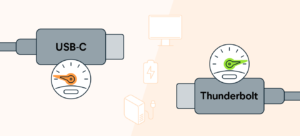Was ist DisplayPort 1.4?
DisplayPort ist seit Jahren die bevorzugte High-End-Daten- und Audioverbindung für Gamer und Arbeiter, die Monitore mit Auflösungen und hohen Bildwiederholraten wie 4K bei 144 Hz betreiben. Mit einer höheren Datenrate als HDMI 2.0 konnte es kompliziertere Datenströme viel besser verarbeiten, und das wird auch 2022 noch so sein. HDMI 2.1 könnte konkurrieren, aber unterstützende Geräte sind immer noch schwer zu bekommen, da sie auf High-End-GPUs und -Displays beschränkt sind. Es ist auch ein neuer DisplayPort-Standard in Arbeit - DisplayPort 2.0 - aber abgesehen davon ist DisplayPort 1.4 das Beste, was Sie bekommen können. Obwohl er schon einige Jahre alt ist, bietet er immer noch die besten