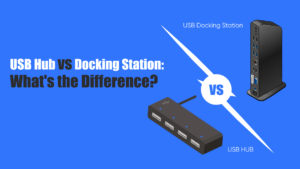HDMI Bandwidth: Impact on Audio & Video Quality
Ever wondered why your 4K movie looks choppy or your surround sound feels out of sync? The culprit often boils down to one overlooked factor: HDMI cable bandwidth. This unsung hero determines how much audio and video data can travel between your devices—directly shaping your viewing and listening experience. Let’s break down why bandwidth matters and how to get it right. What Is HDMI Bandwidth, Exactly? HDMI bandwidth refers to the maximum data transfer rate of a cable, measured in gigabits per second (Gbps). Think of it as a “digital pipeline”: the wider the pipeline (higher bandwidth), the more data (crisper video, richer audio) can