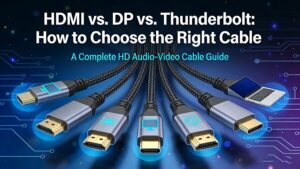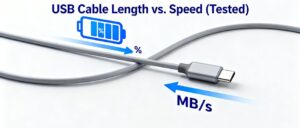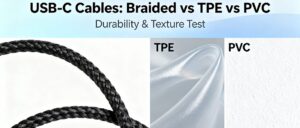Fiber Optic HD AV Cables: Pros, Cons & Top Scenarios
Introduction Fiber optic HD audio-video cables have revolutionized signal transmission, but are they the right choice for every setup? This blog breaks down their pros, cons, and ideal use cases to help you decide. Advantages: Why Fiber Optic Stands Out Zero Signal Loss Over Distance Transmit 4K/8K video up to 300m without degradation—ideal for large venues where copper cables fail beyond 10m. Immunity to Electromagnetic Interference (EMI) Perfect for industrial environments or stages with power cables and lighting equipment, eliminating audio hum or video artifacts. Limitations: The Trade-Offs Premium Price Tag 3–5x more expensive than high-quality HDMI copper cables, with specialized connectors adding