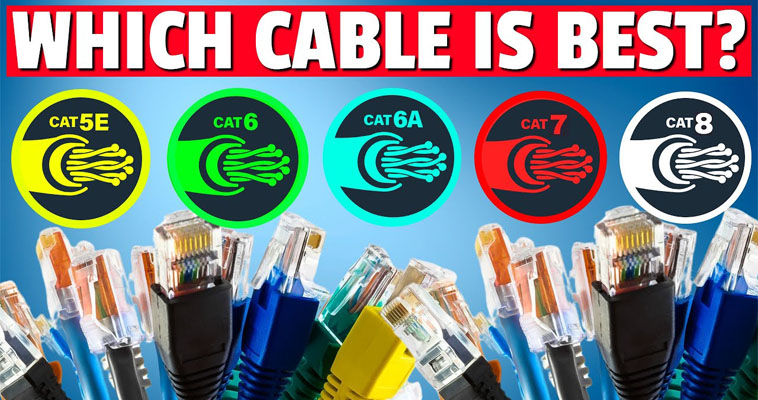In today’s digital age, having a reliable and fast network connection is crucial. Whether you’re streaming 4K videos, engaging in online gaming, or running a business with high – volume data transfer needs, the right Ethernet cable can make a significant difference. With options like Cat5e, Cat6, Cat6a, and Cat7, it can be challenging to determine which one is best for your specific requirements. This blog post will break down the key differences between these cables to help you make an informed decision.
1. Understanding Ethernet Cable Categories
Ethernet cable categories are standardized to indicate their performance capabilities. Each category has been developed over time to meet the increasing demands for higher data transfer speeds and better interference resistance.
Cat5e (Category 5e)
- Data Rate: Cat5e cables are designed to support data transfer rates of up to 1 Gbps (Gigabit per second). This makes them suitable for most home and small – office applications, such as basic internet browsing, email, and streaming standard – definition videos.
- Bandwidth: They have a bandwidth of 100 MHz. While this is sufficient for many common tasks, it may start to limit performance in more demanding scenarios.
- Shielding: Cat5e cables are often unshielded (UTP – Unshielded Twisted Pair), but shielded versions are also available. Unshielded Cat5e is cost – effective and works well in environments with low electromagnetic interference.
Cat6 (Category 6)
- Data Rate: Cat6 cables can support up to 1 Gbps of data transfer over a distance of 100 meters. However, they are also capable of handling 10 Gbps, but only over shorter distances (up to 55 meters). This makes them a great choice for home users who want to future – proof their network for faster speeds, as well as for small – to – medium – sized businesses with moderate data transfer requirements.
- Bandwidth: Cat6 has a higher bandwidth of 250 MHz compared to Cat5e. This increased bandwidth allows for more data to be transmitted simultaneously, resulting in faster and more efficient data transfer.
- Shielding: Cat6 cables can be either shielded or unshielded. Shielded Cat6 (STP – Shielded Twisted Pair) provides better protection against electromagnetic interference, making it suitable for environments with a lot of electrical equipment, such as data centers or industrial settings.
Cat6a (Category 6a)
- Data Rate: Cat6a cables are designed to support 10 Gbps data transfer rates over the full 100 – meter distance. This makes them ideal for high – performance applications where long – distance, high – speed data transfer is required, such as large – scale data center operations, enterprise – level network infrastructure, and high – end home networks with multiple devices consuming large amounts of bandwidth.
- Bandwidth: With a bandwidth of 500 MHz, Cat6a offers significantly more capacity than both Cat5e and Cat6. This higher bandwidth enables it to handle complex data traffic without sacrificing speed or reliability.
- Shielding: Cat6a cables are always shielded. The additional shielding helps to reduce crosstalk (interference between different wire pairs within the cable) and external electromagnetic interference, ensuring a stable and high – speed connection.
Cat7 (Category 7)
- Data Rate: Cat7 cables can support data transfer rates of up to 10 Gbps over a distance of 100 meters, similar to Cat6a. However, they are also designed to handle even higher speeds in some cases.
- Bandwidth: Cat7 has a bandwidth of 600 MHz, which is the highest among the cables we’re comparing. This makes it extremely suitable for applications that require ultra – high – speed data transfer, such as 4K video streaming, virtual reality (VR) gaming, and large – scale data backups.
- Shielding: Cat7 cables are highly shielded. They typically have a foil shield around each pair of wires and an additional overall shield. This double – shielding provides excellent protection against interference, making them a top choice for environments with severe electromagnetic interference, like industrial plants or near high – voltage electrical equipment.
|
Cable Category
|
Data Rate
|
Bandwidth
|
Shielding
|
|
Cat5e
|
Up to 1 Gbps
|
100 MHz
|
Often unshielded, but shielded versions available
|
|
Cat6
|
Up to 1 Gbps (10 Gbps over shorter distances)
|
250 MHz
|
Shielded or unshielded
|
|
Cat6a
|
10 Gbps over 100 meters
|
500 MHz
|
Always shielded
|
|
Cat7
|
Up to 10 Gbps (higher speeds in some cases)
|
600 MHz
|
Highly shielded
|
2. Factors to Consider When Choosing an Ethernet Cable
Your Network Requirements
- Speed: Consider the maximum speed your network devices can support. If you have a 10 – Gbps router and devices, but you’re using a Cat5e cable, you won’t be able to take full advantage of the router’s capabilities. For example, if you’re a gamer who needs low – latency and high – speed connections for online gaming, a Cat6a or Cat7 cable might be more suitable.
- Distance: The length of the cable run matters. As mentioned earlier, different cable categories have different maximum distances for optimal performance. If you need to run a cable over a long distance in your home or office, make sure the cable you choose can support the required speed over that distance.
- Number of Devices: If you have a large number of devices connected to your network simultaneously, such as in a busy office or a smart home with multiple IoT devices, you’ll need a cable that can handle the increased data traffic. Higher – category cables like Cat6a and Cat7 are better equipped to handle such scenarios.
Environment
- Electromagnetic Interference (EMI): If your network is in an environment with a lot of electrical equipment, such as near fluorescent lights, power cables, or industrial machinery, you’ll need a cable with good shielding. Shielded cables like Cat6 (STP), Cat6a, and Cat7 are designed to reduce the impact of EMI and crosstalk, ensuring a stable connection.
- Indoor vs. Outdoor Use: Some cables are specifically designed for indoor use, while others can be used outdoors. Outdoor cables are usually more durable and resistant to weather conditions. For example, if you need to run a cable from your house to a shed in the backyard, you should choose an outdoor – rated cable.
Cost
- Generally, as the cable category increases, so does the cost. Cat5e cables are the most affordable, while Cat7 cables are the most expensive. However, it’s important to consider the long – term cost – effectiveness. If you invest in a higher – quality cable that can meet your future network needs, you may avoid the need to replace the cable sooner, saving you money in the long run.
3. Use Cases for Each Cable Category
Cat5e
- Home Basic Internet: Ideal for homes where the main activities are basic web browsing, email checking, and occasional video streaming. It can also be used for connecting devices like smart TVs, game consoles, and printers to the network.
- Small – Office Networks: In small offices with a limited number of devices and low – to – medium data transfer requirements, Cat5e can be a cost – effective solution for setting up a local area network (LAN).
Cat6
- Home with Moderate Data Needs: Homes with multiple devices that require a bit more bandwidth, such as streaming 4K videos on multiple devices or running a home office with some data – intensive applications.
- Small – to – Medium – Sized Businesses: Suitable for businesses that need to support a few dozen devices, with activities like file sharing, video conferencing, and cloud – based applications.
Cat6a
- High – End Home Networks: For homes with a large number of high – bandwidth – consuming devices, such as multiple 4K TVs, VR gaming setups, and a large number of IoT devices.
- Enterprise – Level Networks: In corporate offices, data centers, and other enterprise environments where high – speed, reliable data transfer over long distances is essential.
Cat7
- Industrial and High – Interference Environments: Factories, power plants, and other industrial settings where there is a lot of electromagnetic interference.
- Ultra – High – Performance Applications: Such as high – end data centers that require the fastest possible data transfer speeds for tasks like real – time data analytics and large – scale data processing.
4. Installation and Compatibility
All of these cable categories are generally compatible with standard Ethernet ports on devices such as routers, switches, computers, and gaming consoles. However, it’s important to note that using a lower – category cable with a high – speed device will limit the device’s performance to the capabilities of the cable.
Installation of Ethernet cables can be a DIY project for simple setups. However, for more complex installations, especially in commercial or large – scale residential settings, it may be advisable to hire a professional. When installing, make sure to follow proper cable management practices to avoid tangles and ensure optimal performance.
Conclusion
Choosing the right Ethernet cable between Cat5e, Cat6, Cat6a, and Cat7 depends on your specific network requirements, the environment in which the cable will be used, and your budget. If you’re on a tight budget and have basic network needs, Cat5e may be sufficient. But if you’re looking for higher speeds, better interference resistance, and future – proofing your network, investing in a Cat6, Cat6a, or Cat7 cable might be a wise decision. Consider your current and future needs, and make an informed choice to ensure a fast, reliable, and efficient network connection.